SEO
Clients
Your trusted SEO agency
Choose an SEO agency that prioritises clarity and eliminates confusion
Feel confident about future growth
Stop wondering what SEO really is, does or involves. We’re here to take down that smokescreen and sharpen up visibility around marketing ROI.
See clear results
We’ve perfected a proven roadmap for SEO success. Our process delivers total clarity for all stakeholders through proactive collaboration, open communication and real-time reporting.
Curious? Get A Free SEO Audit
Find out exactly how to boost your search engine rankings and get more customers onto your website with your free SEO strategy session. We’ll look into your keyword targeting, website content, and backlink profile and discuss opportunities to grow your business.
- 100% obligation free – no strings attached
- Detailed analysis of key SEO factors
- Valuable insights into your current performance
- Practical recommendations on improving your website
Our Services
We’ve got everything covered.
Competition SEO analysis
We help you understand the SEO strategies of your competitors. This process uncovers your competitors’ strengths and weaknesses – and most importantly identifies the best SEO opportunities available to you. We help you understand the SEO strategies of your competitors. This process uncovers your competitors’ strengths and weaknesses – and most importantly identifies the best SEO opportunities available to you.
This process is particularly helpful if you’re seeking ‘buy-in’ from your executive team or CEO for ongoing SEO support. Our research drills into key areas like keyphrase targeting, niche analysis, content and link building strategy and any other specific areas you’d like to understand. We present the outcomes as actionable recommendations for your team.
Our research drills into key areas like keyphrase targeting, niche analysis, content and link building strategy and any other specific areas you’d like to understand. We present the outcomes of our competition SEO analysis as clear, actionable recommendations for your team.
Keyphrase research
Keyphrase research identifies which keywords and keyphrases represent profitable opportunities for your business, and choosing the right keywords for your business helps fuel your SEO campaign and drive more traffic to your website.
Keywords or keyphrases are what people type into a search engine when trying to find your goods or services. So, for instance, when you were looking for our website you might have typed “Melbourne SEO agency”, “SEO Sydney”, or “Brisbane SEO” into Google.
At Gorilla our keyphrase research process is comprehensive. We use industry leading research tools and thorough competitor analysis to provide insightful and actionable keyphrase recommendations that will get big results for your business.
On-site optimisation
Most ecommerce websites don’t take full advantage of a key competitive SEO advantage — structured data and rich snippets. Imagine attracting more clicks to your Google listing even if you’re ranking below competitors. ‘Marking up’ your products with structured data allows Google to pull product information into search results pages. These rich listings substantially increase click-through rates.
At Gorilla we’ll help you understand how structured data and rich snippets can add value to your business’s SEO, then plan and implement structured data across your ecommerce website. Our Newcastle SEO team will supercharge your website with smart on-site optimisation.
Link building and link attraction
Quality backlinks are still the most influential ranking factor of SEO. We help you accumulate backlinks to your website and execute an overarching strategy that gathers increasing momentum.
Our approach has two components: firstly; attracting links by promoting high quality, link worthy content and secondly; identifying and proactively hunting specific backlink opportunities. Our approach is 100% transparent with agreed targets and set costs for backlinks to be acquired.
Read more about our link building services.
Content development and promotion
Websites are content hungry. Category pages, service pages, product pages and blog posts all require ongoing and precise preparation.
We help clients with content creation and SEO across Australia – and we can help you too – no matter where you are.
We can either guide the content development process or assist with content creation. Our value add comes with our know-how of best practice guidelines around content development and promotion – helping you reach more customers from every piece of content.
Structured data and rich snippets
Most ecommerce websites don’t take full advantage of a key competitive SEO advantage — structured data and rich snippets. Imagine attracting more clicks to your Google listing even if you’re ranking below competitors. ‘Marking up’ your products with structured data allows Google to pull product information into search results pages. These rich listings substantially increase click-through rates.
At Gorilla we provide SEO businesses can rely on. We’ll help you understand how structured data and rich snippets can add value to your business’s SEO, then plan and implement structured data across your ecommerce website.
SEO audit
To promote your website in search results Google needs to find, crawl and index your site efficiently. Incorrect technical configuration of your site can damage rankings and impact customer traffic. You may not realise that your site hasn’t been set up as effectively as it could be.
We help you identify the opportunities to improve. Our SEO audit analyses over 200 different ranking and usability factors on your website. Get in touch to discuss our SEO audits.
Website migration
We can help you by planning, executing and monitoring your migration to a new website platform. If managed poorly, launching a new website can lead to significant organic traffic loss and a terrible experience for your customers.
Our involvement helps ensure a smoother transition from your old website to the new. Our services include pre and post launch technical audits, URL mapping and on-site optimisation of the new site prior to launch.
Google penalty recovery
We can help you recover from backlink and content based penalties. For large websites, rankings penalties can be highly complex and extremely frustrating. If your rankings and traffic have dropped, a thorough and methodical approach can help diagnose the cause. We combine industry leading tools and our practical experience to guide you through the recovery process.
SEO is complex and can soon send your head spinning with all its idiosyncrasies. At Gorilla we take care of everything for you and explain your SEO strategy in a clear, no-nonsense way to help you get the business growth you’re after. Our SEO services will grow your business with the incredible, time-proven results you can only get from quality SEO.
SEO training
At Gorilla we have two SEO training options for your team — we offer our standard off-the-shelf SEO training, or we can put together a tailored SEO training package designed to suit your unique needs and the skill level of your team.
We’ll work with you on a training program or look at how to integrate SEO best practices into your existing processes. Our training programs can be delivered in person or virtually and can be catered to large or small groups.
Our Newcastle SEO team has extensive experience providing training for the University of Newcastle and they’re experts at explaining complex SEO concepts in an accessible, clear way.
Get in touch to discuss your SEO training needs.
Analytics and reporting
Performance is our number one priority. We pride ourselves on our thorough tracking and analytics setup and our honest, transparent reporting. We ensure you have thorough website analytics to monitor both your SEO performance and that of your wider marketing activities.
We’ll provide regular, no-nonsense reporting free from jargon and marketing waffle, with clear, impressive results and concrete recommendations for how to improve your SEO success and grow your business. For SEO you can set your watch to, we’re your Gorillas.
Technical auditing
Here’s the truth: If Google can’t crawl and index your website properly then it doesn’t matter how much “SEO work” you do, you still won’t rank. That’s why technical website audits are so critical.
While SEO is a service that many digital agencies provide, the majority of them stick to sorting the simple stuff, like keyword research and on-site optimisation.
Finding an agency that’s proficient in technical SEO can be quite a challenge, so we’re proud to have a number of in-house specialists with 10+ years of experience. There’s nothing in the SEO world that these Gorillas haven’t tackled before!
We offer a wide range of technical SEO services, including audits that cover website page template analysis, structured data, javascript, indexation, page speed optimisation, robots.txt file creation, sitemap development, and more.
Our team are experts in analysing websites and identifying the issues that are holding them back. We’ve even worked with enterprise clients who have highly complex international websites containing more than 1,000,000 web pages (yes, really!) – and we’d love to help you too.
Website wireframes and template planning
Strong website page templates are at the core of every high-performing website. In order to rank well, you need SEO-friendly templates across your entire site, including the homepage, category pages, product pages, service pages and location pages.
Crafting a high-quality website page template involves using the proper application of key SEO elements like heading tags, page copy and structured data (to help maximise rich results) while minimising load times and delivering an exceptional experience for your visitors. Not much to ask, right?! Fortunately for those who want, or need, to avoid the nitty gritty – Team Gorilla can help. We have deep, hands-on knowledge of technical SEO and we can swiftly improve your rankings by optimising the layout of your pages and their underlying code.
We not only work to improve your page layouts, including the use of strategic wireframing, but we’ll also provide helpful direction to your web developer so they can keep refining page templates, layouts and code.
Low-hanging keyword expansion
SEO is an endless opportunity: There will always be more keywords to target. Even if your brand is ranking well for your priority keywords, we can help find further feasible options and then optimise your website to target them.
Our team will also seek out opportunities to move any middle-of-the-road rankings up to the top 5 spots by analysing your competitors and increasing your relevance in the eyes of Google.
We look at what your rivals are doing well (be it keyword targeting, copy expansion, backlinks, structured data, or something else) and then fill in those gaps on your website. The outcome? Your brand ranks for new keywords using your existing web pages – and you’re rewarded with some very juicy ROI! This tactic is one of the quickest and most cost-effective ways to drive additional SEO results once you’ve built a strong foundation for your domain.
Competitor link building
Analysing competitors is an extremely effective SEO strategy. After all, there’s only room for one at the top!
Competitor link building is all about finding out which websites link to your competitors and encouraging them to link to you as well. Capturing similar links can help you gain pace on competitor search rankings. This tactic works beautifully because it is simple to understand and easy to implement.
You don’t need fancy formulas or elaborate tools to get results. It is also highly scalable because you can find dozens of competitors in any niche and they might have thousands of links between them. There are two main approaches to this strategy:
- Better Resource: Find someone who links to one of your competitors. Ask them to link to your page instead because it is, in your humble opinion and hopefully theirs, a “better resource”.
- Dead Link: Find someone who links to a dead competitor or dead page (i.e. the content is no longer available). Notify them about this link and then ask them to link to your page instead.
Link building is one of the most effective ways to build up your website’s reputation and quality in the eyes of Google, but it takes an expert team to get it done right. When it comes to SEO, clients need an agency that’ll give them real results and genuine, clear reporting. When you get the Gorillas on your team, that’s exactly what you’ll get — great SEO results and more traffic to your website. Simple.
SEO content planning
SEO content is content that’s designed to rank in search engines, like Google. It can include any of the following:
- Category and Product Pages: The bread and butter of any retail ecommerce site. A well-crafted page can serve as both SEO content and a PPC landing page.
- Service Pages: The real money makers for lead generation websites and local businesses. They help attract people looking for your specific services.
- Blog Posts: One of the easiest and most flexible ways to develop a regular stream of effective SEO content. Blog posts are generally more engaging and more likely to attract links than product pages, so they can be a fantastic way to build authority for your site.
Strategic content planning and execution involves prioritising topics and keywords, optimising internal links and updating existing content to keep it fresh and relevant.
At Gorilla, we focus heavily on taking a strategic approach because it is becoming much trickier to stand out online amongst the overabundance of content that is published daily. Many brands seem to believe that churning out blog post after blog post will lead to more links, higher rankings and exponentially more website visitors, but this simply isn’t the case.
We deliver a complete content package by not only crafting new content but also doing the necessary maintenance work for existing content and pages. Sometimes it can be easier (and more effective) to update current content rather than create something from scratch. Working smarter, not harder!
Copywriting
Investing in professional copywriting services takes your content from slapdash to strategic, with compelling copy that tells your brand’s story, improves your customer experience and grows your business.
Our team of experienced in-house copywriters and external specialists can create content for virtually any industry, no matter how niche or specialised. Our copywriters work in tandem with SEO experts to craft quality content that entertains and informs your audience while simultaneously boosting your search engine rankings.
Our professional copywriting services include:
- Blog posts
- Advertising copy
- Keyword research and advice
- SEO website copy
- Content gap analysis
Great copywriting is critical to SEO and lead conversion success. Enhance your credibility and increase conversions with professionally crafted content from our copywriting Gorillas.
Website structure
Website structure is a pivotal component of your SEO strategy that impacts both usability and rankings. It tells search engines what pages you have on your website, how they relate to one another and which are most important.
Every website has some kind of “structure”. However, many are essentially just a disorganised jumble of pages. Fortunately, this aspect of SEO is extremely actionable. If you are rigorous and intentional in your approach, you can create a streamlined website structure that achieves search excellence.
Gorilla can boost your site’s ranking potential by refining your website structure so that it delivers a fantastic user experience and allows Google to better understand your business. We always go through it with a fine-tooth comb to identify opportunities for optimisation, including changing the hierarchy to improve rankings, merging existing pages (if cannabalisation issues exist) and creating new pages to target additional keywords.
Google My Business optimisation
Google My Business (GMB) is critical to local SEO success, yet it’s often overlooked by business owners. This nifty tool helps you supercharge your online presence and achieve greater visibility across Google Maps and Google Search.
When used correctly, GMB will not only increase your revenue and provide valuable customer insights, it will also improve your chances of making it into that all-important local “3-pack” of results. Most businesses don’t seize this opportunity (even though it’s free!), so we’d like to show you how it’s done.
We can optimise your account so that you rank higher than local competitors and increase enquiries to your business, making the most of every single component of the tool, including your business description, categories, images and video.
We’ll help you make regular updates via Google Posts to highlight important announcements, promotions, events, and more. Squeezing all the juice from your GMB account also involves growing your bank of customer reviews (which is important, since 90% of consumers read online reviews before visiting a business), so we’ll implement a strategy designed to elevate your online reputation, drive traffic and boost conversions.
Our team works with small single-site businesses alongside companies with hundreds of locations around the country. We’ve even bulk-optimised GMB accounts for some of Australia’s largest companies – and we can help you too.
Product page optimisation
Ecommerce websites can house anywhere from 1,000 to 100,000+ product pages. These pages are pivotal because they drive invaluable search engine traffic and sales by converting browsers into buyers. However, optimising 1000s of pages is an extremely challenging, tedious and time-consuming task.
At Gorilla, we’ve been specialising in ecommerce SEO for over a decade. We know exactly how to craft high-converting product pages that deliver tangible results for your business. Our tailored approach involves a combination of bulk optimisation, manual copywriting and training sessions designed to ensure all products are being uploaded and optimised correctly by your team.
Looking for SEO services that deliver what they promise and promise big results? We’re your Gorillas. We’re certified Neto and Shopify Marketing Partners and our team has worked with all types of ecommerce websites from Magento to WooCommerce. Whatever your size or sector, we can help.
Citation review
Citations are mentions of your business name, address and phone number (NAP) on websites across the web that help internet users discover local businesses (like directories, social platforms, industry sites and news).
Search engines use citations as a primary ranking factor because they are seen as an indicator of your business’ credibility and authority. It’s simple: the more citations you maintain on well-known websites, the more prominent your Google My Business profile will become in local search results.
It’s critical that your NAP citations are consistent across all websites, including your own, in order to send the necessary trust signals to Google. Our comprehensive review service involves evaluating your existing citations to ensure accuracy and uniformity as well as identifying any gaps in your profile. It’s a time-consuming and confusing process for someone who is not familiar with the intricacies. Fortunately, Team Gorilla makes this kind of marketing magic every day. In fact, we have streamlined the entire process to ensure you experience fast (and lasting!) results, every single time.
Citation building
Citations are web-based references of your business’ name, address and phone number. They’re critical for local search performance. In fact, Moz’s Local Search Ranking survey found that citations were the 5th most influential factor of all; coming in above behavioural signals, personalisation, social signals, and more.
In order to maximise this opportunity, our approach to citation optimisation goes further than a review of your existing mentions across the web. We also look to fill any gaps by building new citations on important websites.
By expanding your online presence, we can help ensure you’re sending signals to search engines that prove you are a trustworthy business. Our team can do all the heavy lifting for you by strategically generating citations that work hard to improve your credibility in the eyes of Google. Remember, Google loves rewarding businesses that are being talked about because it means those businesses are relevant, and relevant search results keep the people happy!
Brand mention link building
A brand mention is essentially a “shout out” for your business that appears on another site. Your business name might be referred to in a blog post or news article (and hopefully, the content will be singing your praises!). In some cases, these “mentions” are not linked to your website and that, my friends, is a missed SEO opportunity.
Backlinks are a major ranking factor in Google’s algorithm and brand mentions are essentially “low-hanging links” because they are usually extremely easy to acquire – it’s just a numbers game! Most referring sites will be more than happy to add a backlink to your website. You just need to ask.
We analyse all the existing mentions of your business and then shortlist the websites that are likely to link back to you. We handle the discovery, outreach and follow-up on your behalf, so you don’t have to lift a finger (or press a button).
Competitor backlink analysis
Backlinks are a major ranking factor. They elevate your domain authority, boost your website traffic and strengthen your reputation by increasing brand awareness. Top-ranking sites all have one thing in common: a strong backlink profile made up of numerous high-quality links.
Conducting a competitor backlink analysis helps you to understand the quantity and types of websites that are linking to your competitors. This provides invaluable insight into how you can rank highly too.
Gorilla can develop and refine your link building strategy by analysing your competitors and then helping you to acquire similar backlinks from across the web, such as blogs, directories, news articles and industry sites. We can then further focus and accelerate your SEO efforts by investigating how your competitors are building their backlinks for the future.
Local link building
If you run a local business then you need local links – it’s as simple as that. Local links come from websites or businesses that operate in a similar geographical area to you. They let Google know you are a credible local company and this helps your website rank for keywords that include a location.
Local links also boost your chances of ranking when people search “near me”, and this is an opportunity worth grabbing when you consider that between 2013 and 2017 there was a 900% increase in these specific searches (a figure that has been rising exponentially ever since!).
There are numerous ways to obtain local links and Gorilla has spent the last decade building chunky contact databases that are designed to achieve just that. Our extensive web of connections covers specific geographic regions across the country, including websites such as local business directories and Chambers of Commerce. This strong foundation allows us to accelerate the link acquisition process and deliver exceptional results at record pace.
Click-through rate analysis and optimisation
Increasing the click-through rate (CTR) of your website can help upgrade your ranking. Why? Because RankBrain (Google’s machine learning and artificial intelligence technology) boosts the search rankings of pages with above-average CTRs. Why is this interesting to you? Because even though you might currently rank lower than some of your competitors, if people are clicking on your website in search results then your listing may start moving north.
Gorilla can help raise your CTR by adding some pizzazz to your site. We can optimise key elements such as your page title, star ratings, meta description and rich results in order to increase the appeal of your listing. It’s time to say “hello” to more traffic… and more moolah!
Image optimisation
Image optimisation is a secret weapon when it comes to driving website traffic. We all know that keywords and killer content should be leveraged to generate website hits, but when over 20% of all Google searches are for images, why not harness their SEO-boosting power too? Ranking well on Google Images has never been more important because consumers are using pictures to research products and services on the increasingly visual internet.
Images, just like body text and headings, also let Google know what each of your pages is about. This is critical because it impacts your website’s relevance and authority. Gorilla can help raise your rankings by optimising key elements such as the filename and alt tag as well as compressing images to reduce page load times. Every tactic we employ is designed to enhance the user experience, earning you more eyeballs on your website and more money in your pocket!
SEO planning for new websites
SEO planning is an essential new website pre-launch checklist item. The goal should be to maintain and improve on any existing rankings for the existing site while taking the opportunity to drive more traffic to the new one. At Gorilla we can help with everything from planning your new website structure and creating a solid keyword strategy to ensuring page layouts and templates are SEO-friendly.
We make sure none of your valuable existing content is lost and deliver a smooth transition that doesn’t cost you rankings or customers. Google needs to crawl and index your new website in order to reward you with great rankings. We help Google (and potential customers) find your new pages by implementing 301 redirects from old URLs to new ones as well as setting up Google Analytics and Google Tag Manager to fire correctly on your new site. No post-launch technical issues. No headaches. Just SEO success!
Need guaranteed results from your SEO? Get in touch today.
Post website launch SEO audit
Once you’ve launched your website, you need to conduct a thorough SEO audit. Despite best intentions, many new sites “go live” with issues that damage SEO rankings impact revenue. We’ve seen countless new websites published with robots.txt mistakes, sitemap errors and other critical indexation issues.
While website building isn’t part of our service offering, we do work with clients and their web developers as a trusted “second pair of eyes”, helping to ensure each launch is a smooth transition from old to new. Our post-launch SEO audits cover 200+ ranking factors. We prioritise key actions from high to low and keep in constant contact with your developer to make sure any major problems are resolved as soon as possible. Simple. Streamlined. A weight off your mind!
Blogging
Blogging is an inbound marketing essential. In a world where content is king, blogging helps bump up your rankings by showing search engines that your site hosts relevant answers to your customers’ questions.
Blog content is particularly powerful for targeting “informational searches” that customers submit when they are researching a topic. These searches often take the form of questions starting with “who”, “what”, “when”, “why” or “how” (e.g. “What’s the best bike for a toddler?”).
Blog posts also showcase your subject matter smarts and give you greater authority as a business. Over time, regular updates drive substantially more website traffic and high-quality backlinks, leading to stronger search rankings. The problem is, this opportunity is often wasted.
Most business owners (and even marketers!) find it difficult to stick to a consistent blogging schedule because writing can be fiddly and time-consuming. The task gets de-prioritised and shoved into the “too hard” basket – and that means leaving money on the table! Fortunately for you, Gorilla is here to help. We have a dynamic team of expert copywriters who can develop a personalised topic plan and deliver professional blog content that is designed to keep both searchers and search engines happy.
Shopify SEO
SEO can be an enormous undertaking for ecommerce websites that often house hundreds (or even thousands) of pages. In fact, keeping up with all the necessary tasks can quickly add up to more than a full-time job!
Shopify is an incredible platform for scaling your ecommerce business, and as official Shopify Marketing Partners, we’ve delivered exceptional SEO results for hundreds of clients. We’re familiar with common issues on the platform and can resolve them faster than you can say Jack Robinson. We also know the best Shopify apps for accelerating SEO performance by leveraging structured data as well as optimising page speed and images.
If you’re looking to build a thriving Shopify store, it makes sense to choose a partner who’s been there, done that. That’s us! We can take the pressure off you by handling everything from keyword research to content optimisation, backlink building, technical SEO, rich results, and more.
Neto SEO
If you want to get the most from your Neto website, you need to ensure it is fully optimised for Google search. This involves identifying the most relevant keywords for your products and categories as well as optimising every page of your website. It also means increasing the authority of your domain in order to compete with high-ranking competitors by earning links from the top websites in your niche.
Gorilla is a Neto Marketing Partner and our team has been working SEO magic on Neto websites for years. We’re fortunate to have built a large client base made up of numerous growth-hungry companies that use the platform, so we know it (and any common SEO challenges) like the back of our hands.
We offer a comprehensive SEO package for Neto websites that includes copywriting, keyword research and insertion, optimisation of SEO elements, backlink opportunities, and outreach. Whatever your requirements, we can help.
Retail and ecommerce SEO
Ecommerce SEO is tough stuff. Ecommerce websites often have hundreds, thousands, or even millions of web pages! The very idea of providing SEO for all those pages is exhausting. Luckily, at Gorilla we can do it all for you.
We know how to get your website onto page one of Google’s search results. We can also get your products into Google Images and Google Shopping results. We’ve helped a whole gamut of ecommerce websites boost their SEO rankings including sports, clothing, industrial, kids and games, homeware, and much more.
Our holistic approach involves optimising your entire website, ensuring search engines can crawl and index your website properly, and even training your team in key areas of SEO (such as optimising new products). We never limit the number of keywords you can target and we always get the technical parts right. Why? Because we are 110% committed to your business’ exponential success.
Multi-location SEO
Multi-location SEO is both a necessity and a no-brainer for companies who operate in numerous geographic areas. In fact, 46% of all Google searches have local intent, so catering to each individual branch with geo-specific terms and hyper-local content (without diluting the overall brand message) is absolutely critical for driving success. However, this is often an extremely challenging task to manage internally due to the sheer number of locations, internal stakeholders and teams.
At Gorilla we’ve supported companies of all sizes with multi-location SEO, including some of the largest companies in Australia who boast 100+ business sites. When you decide to work with us, you’re removing all the hassle from the process. Our team leverages tried-and-tested systems to manage both the optimisation process and the various stakeholders involved. We identify and target priority keywords while continuously refining your online presence to upgrade your rankings across each desired location.
Video SEO
Video SEO has never been more important. Did you know that viewers are anywhere from 64-85% more likely to buy after watching a product video? Today, any marketing strategy worth its salt incorporates videos. They also appear prominently in Google search results. In fact, 70% of the top 100 search results listings feature videos.
The rising role of video content is largely thanks to its ability to drive traffic, keep customers engaged (AKA on your web pages longer) and boost rankings. If you’re creating video content, we can help you get the most out of it by ensuring the right people find and view your videos. We will not only elevate the rankings of any web pages that include videos but also help rank your videos in their own right – both in the regular Google search results as well as the Google Video page.
We offer a comprehensive service that includes title and description optimisation, transcript creation, and structured data implementation. We can provide expert advice about which platforms should house your videos (hint: YouTube isn’t always the best option!), and if you’d like assistance with the paid promotion of your video, we can help with that too.
User experience for SEO
Google’s RankBrain algorithm update has supercharged the significance of how visitors interact with your website and Google listings. The search engine giant now takes user signals into consideration when ranking your website because they are viewed as a measure of user satisfaction.
Google’s RankBrain algorithm can understand how long customers are staying on your website. It can also see when people land on a webpage and then leave it immediately. Web pages that do a good job of keeping users on the page (AKA keeping them interested) are more likely to rank in the top spots. The performance of your listing in Google search results also has a huge impact on rankings, so if your click-through rate (CTR) is better than the websites above you then your website is likely to move up.
Our SEO experts can help boost your CTR, extend your dwell time and analyse the way customers interact with your website in order to enhance the user experience, improve rankings and accelerate revenue growth.
E-A-T optimisation
In the world of SEO, E-A-T stands for Expertise, Authoritativeness and Trustworthiness. The concept is discussed extensively in Google’s Search Quality Evaluator Guidelines, and pages with high E-A-T are often rewarded with strong search rankings.
If your business sells products, services or information that can affect people’s happiness, health, financial stability or safety (like medical, legal, financial or healthcare companies), then having good E-A-T is particularly crucial. In these instances, your site may also be categorised by Google as YMYL (your money or your life). These types of websites are held to the highest standards because they could host potentially harmful content.
No matter the industry, Gorilla’s experts can help you navigate the complexities and elevate your E-A-T by studying influential signals such as the authority of sites linking to you, your mentions on authoritative websites, the nature of your content and the expertise of your authors.
Internal linking
Internal links connect your content. These simple hyperlinks between your pages play a crucial role in SEO performance: informing Google of your website’s structure. Robust internal linking strategies take into account factors like the hierarchy of your website, the anchor text used for hyperlinks and the number of consistent inbound/outbound links to your web pages. They tell Google what your pages are about, which pages should rank for specific topics or keywords, and which pieces of content to prioritise. Internal links can have a major impact on rankings, so it’s important to get them right.
Gorilla can help you plan the structure of your website and avoid keyword cannibalisation in order to maximise SEO success. We take pride in making complex subjects clear and easy to understand, always helping your team move swiftly from confusion to results.
Page speed optimisation
Page speed is one of the most contentious issues in SEO. Marketers, developers and SEOs all have different opinions but the reality is, speed drives results. Fast-loading websites make customers happy and that makes them more likely to convert. Fast-loading websites also make Google happy, so they are often rewarded with plenty of traffic driven by strong search rankings.
Gorilla uses a variety of industry-leading tools to analyse page speed and identify any major barriers to improvement. We work collaboratively with your developer to action key priorities based on hard data and test results. Our approach involves looking at load time as well as “time to first byte” in order to provide a comprehensive review.
We also understand the importance of analysing your speed compared to competitors, not just in isolation. For this reason, we don’t just want to make you fast… we want to make you the fastest!
Gorilla helps businesses grow – and we’ve got the track record to prove it.
We spend our days navigating the wild SEO jungle for the sole purpose of amplifying our clients’ online presence and real-world impact. The best part? We do it all without using any risky tactics or smoke and mirrors. If you’ve outsourced SEO before and found the process confusing or frustrating, rest assured it doesn’t have to be like this. SEO is not a dark art – we promise!
We know how complex SEO feels from a business owner’s perspective and we want to take the stress off your shoulders. After all, it’s what our digital geeks do best! If you’re eager to see SEO done differently, look no further.
Want the 411 on our unique approach and full-suite of SEO services? Here’s what you need to know (and how to get started!):
Our approach to SEO
We’re a bit different to most SEO companies – and proud of it.
Our priority is always about bringing clarity to SEO campaigns, rather than confusion. We eliminate unnecessary jargon and we’re totally transparent about the work we do. This means delivering easy-to-understand reporting and consistent communication. It also means remaining laser-focused on what matters while taking the time to educate you and your team on the core drivers of SEO success.
Something else that sets us apart is providing our clients with a clear roadmap of the SEO activity required to take their business from zero to hero. We’re committed to your cause and we come good on our promises, every single time.
If you’re looking for instant #1 rankings or same-day ROI, SEO isn’t the right marketing tactic for you – the competition is far too strong. However, if you’re interested in using a flywheel approach, then we can help you hit and exceed all of your targets. By taking methodical steps and following Google’s guidelines, we can guarantee you’ll be rewarded with more traffic and more customers. It really is that simple.
As a SEO company, we work with startups and ASX listed companies alike. The common denominator between all of our clients is a desire to dominate their niche using a future-proof, long-term SEO approach. Whether you’re established and thriving or just dipping your toe into the online world, our team can help.
Our SEO services
Gorilla’s services cover the full spectrum of SEO – from the simple to the complex, and everything in between. In fact, we’re seasoned pros at bringing the numerous moving parts and pieces together.
Our experts comprehensively audit and analyse your website using industry-leading tools to develop a clear list of priorities, always focusing on tactics that will drive rankings and revenue for your individual business – no standard cookie-cutter strategies in sight.
We have a deep knowledge of important Google algorithm changes (like RankBrain and E-A-T) and we understand there are regular updates that require a consistently proactive approach. Rest assured, our expert team has developed all the necessary processes and systems to deliver accurate, efficient and up-to-the-minute SEO services.
Many agencies throw their young and inexperienced employees onto SEO projects, leading to disastrous outcomes for clients. Our team is made up of some of the most experienced SEO consultants in the country: people who are career SEOs, not newbies. We also ensure every staff member stays on top of the latest SEO developments by providing each with a dedicated training budget.
The icing on the cake? We don’t just handle the serious SEO stuff, like optimising pages, building backlinks and writing great copy. We also dedicate time to building a strong relationship with you and your team with one simple goal in mind: making your life easier.
How we work together
Gorilla strives to provide an exceptional experience for every single client – no matter how big or small. That’s why we’ve got an extremely intentional set of principles designed to keep everyone feeling calm and confident throughout the entire SEO process.
Our clients find peace of mind in our predictable cycle of communication touchpoints, including frequent check-in calls, quarterly meetings and regular reporting. We’re also 100% transparent about our work, so you always know what we’re doing and, most importantly, why!
In short, we’re values-driven. As a business, we’ve continued to grow thanks to our commitment to doing the right thing by our clients and our team. When we’re hiring, we look for honest and hard-working experts who align with our core values. We’re proud to have a team of genuine marketing experts who truly care about people AND performance.
How to get started
Still here? Great. We appreciate you taking the time to digest the words on our website!
Hopefully, you’ve got a strong sense of who we are and what we’re about. We’d love the opportunity to help your business grow. If you’d like to explore working together, please get in touch to chat with someone from our friendly team.
We’ll start by asking you a range of simple questions about your business and your goals. Next, we’ll analyse your current performance and identify key priorities for increasing sales. Our team will then prepare a tailored proposal and crystal clear roadmap for working together.
We work with companies of all sizes and sectors across Newcastle, Sydney, Brisbane, Melbourne and Australia-wide. If you’ve got any ideas or questions, please reach out on 1300 467 452. We’d be happy to chat through your project and hear more about what you want to achieve using the power of SEO!
Got a project? Let’s chat
Popular Questions
What is search engine optimisation (SEO)?
Put simply, SEO is the process of improving your website’s visibility and search engine rankings. It’s a pretty straightforward concept: identify and implement changes that will make your website more attractive to search engines. Higher search rankings mean more visibility for your website and, ultimately, more revenue!
Google is the dominant search engine in Australia, boasting a whopping 90% market share. That’s why Google is the priority and focus when it comes to SEO. The search engine giant has over 200 factors that it considers when ranking your website, so savvy digital marketers will leverage a wide range of tools to ensure your business is seen as an industry authority: website keyword optimisation, SEO-friendly copy, optimised imagery, backlinking, and more.
In order to succeed, you need to know what keywords your customers are using to find companies like yours. Once you’re close to the top, it’s time to get even smarter by curating a website that’s highly relevant to your niche and adequately answers people’s questions. Do this well and you’ll become a trusted resource for your ideal customers, winning you lots of Google authority points along the way!
How does SEO work?
Search engines have three key functions:
- Crawl: Scour and gather the masses of information available on the internet.
- Index: Categorise and organise the content to be displayed, much like a library.
- Rank: Make decisions on how well the content answers people’s questions, ranking websites from most to least relevant.
Their aim is to provide the best possible experience for anyone using the search engine to find specific answers and relevant information online. That’s why, when someone performs a search, search engines use the ‘crawl, index, rank’ process to serve up content that solves the user’s query as efficiently as possible.
How long does SEO take?
SEO is not for the impatient or faint-hearted. It takes commitment to an in-depth strategy and a whole lot of ongoing tweaking to achieve long-term success. The time it takes to see results is also dependent on a number of factors, such as keyword and industry competitiveness, previous site penalties, and prior optimisation. However, consistent investment in the right strategy will see you reaping the rewards for years to come – we promise!
A word of warning – promises of “instant results” are generally misleading. Sudden boosts in traffic often come from bad backlinks and poor content that will eventually be discovered by the search engine’s algorithm. The result? Google penalises your website and your rankings tank. Never worth it, in our humble opinion.
How long have you been providing SEO services?
Gorilla has been helping businesses achieve less confusion and more results with SEO since 2010! Our entire team is based in Australia and we’re highly experienced SEO marketers, having witnessed all the major Google algorithm changes, including Penguin, Panda and RankBrain.
Gorilla’s white hat approach to SEO means we focus on smart optimisation strategies, techniques and tactics that target a human audience while meticulously sticking to search engine rules and policies. Our aim is to help you rank higher (and earn more!) by making your website as authoritative and trustworthy as possible in the eyes of the search engines.
Our powerhouse team of SEO specialists, content writers, backlink specialists and digital marketers work with companies of all sizes throughout Australia as well as internationally – and we’d love to help your business grow too.
Can you show me some SEO results?
Gorilla is all about total transparency and helping businesses see the results for themselves! Feel free to jump over to our case studies and take a look at some success stories.
How many keywords do you allow?
We don’t want to limit your success, so why limit the number of keywords on your website?
Limiting keywords is the old-school way of selling and delivering SEO – and that’s just not our style. Many SEO companies do impose limits, but this is extremely counterproductive to sitewide improvement because often websites will need to target 100s or even 1000s of keywords as part of their SEO campaign in order to achieve maximum results.
What are backlinks?
Backlinks (or “inbound links”) are links from one website to a page on another website. They are seen as ranking signals by search engines and this positive page “vote” is rewarded with stronger organic rankings.
If lots of sites are linking to a particular page on your website, then search engines see this as a vote of confidence for your content. The logic is that your content must be worth linking to and, therefore, also worth displaying proudly in search results.
Essentially, building backlinks means building visibility, and that’s the aim of the SEO game.
Why do I need SEO?
While the initial aim of SEO is to improve your site’s rankings in search results, the ultimate goal is much bigger than that. Those highly sought-after rankings are your website’s ticket to traffic, leads and sales.
No paying for ad space. No pushy marketing tactics. Just putting your business in front of your target audience when, and where, they’re actively searching for information.
More credibility. More authority. Your brand playing a pivotal role in consumers’ learning and decision processes. Result!
Where are your clients based?
We started our journey as a Newcastle SEO agency and have spent the last decade building a strong client base in Newcastle, NSW. However, our team has now expanded into Sydney, Brisbane and Melbourne. Today, we have clients all over Australia along with a number of international clients.
Wherever you’re based our SEO team can help you grow your business.
Do you work with big companies or small companies?
Both. We’ve got a formula for success that produces outstanding results no matter your company’s size or sector. Our team of digital experts is here with open arms to welcome anyone; from small businesses to enterprises and everything in between. Whether you’re a tradie or an online retailer, you can bet we’ve got hands-on experience with helping grow businesses just like yours.
Do you outsource your SEO overseas?
All of our SEO specialists work together in our very own office space in Newcastle. This means you can have total confidence that your campaign is getting the specialist expertise, focus and attention that it deserves. Find peace of mind in knowing that our collaborative team is working around the clock to guarantee your SEO strategy meets and exceeds industry standards while delivering world-class results, every single time.
How much does SEO cost?
Now, how long is a piece of string?! As clear-cut and straightforward as we like to be around here, unfortunately – much like any bespoke product or service – SEO costs can vary from campaign to campaign, so we can’t provide a hard and fast answer. The cost of the project will depend on the keywords and phrases you’re looking to target as well as other factors such as your industry, site history and the complexity of the undertaking.
Creating a powerful SEO campaign that’s customised to your unique business will require dedicated time and study. Book a time to chat with one of our friendly team members and we’ll be able to give you an exact cost once we get to know you, your business and your specific ambitions a little better!
Do you have in-house content writers?
You’re in luck! Gorilla happens to be a full-stack digital marketing agency that houses the best of the best when it comes to marketing talent. We have award-winning copywriters, creative design whizz kids and marketing masters who all call our agency home.
Our talented copywriters will provide your website with quality, original content that’s both fully SEO optimised and engaging for your audience. We always write for humans, not robots, and that’s the kind of copy that builds connections, conversions and, of course, rankings!
Unlike many agencies, we keep our content writing and SEO teams under the same roof; meshing together superior tech knowledge and captivating creative flair – a real powerhouse of performance.
Will SEO work for my business?
This one’s easy – YES! We can’t stress enough how much implementing an SEO component into your overall marketing strategy will improve the long-term visibility of your website and grow your business’s online success.
Paid search has its place, but it will never earn you the power, position and long-term ROI that organic traffic generated by smart SEO strategies can deliver.
Still not convinced? We offer a FREE SEO audit and consultation for any business that is eager to learn more about growing with Gorilla as well as the many benefits that SEO can bring. Apply for your complimentary session.
Why should I invest in SEO?
SEO is perhaps the most important digital marketing tactic because strong search results have the power to produce a constant stream of new customers. Did you know that 68% of online experiences begin with a search engine? Or that 53.3% of all website traffic comes from organic search?
SEO is a permanent asset. Unlike paid advertising, where the results disappear as soon as the money does, your SEO efforts generate a long-term snowball effect. If you do this work consistently over time, you can grow your online presence (and your business!) exponentially.
How do I identify a good SEO company?
Unfortunately, there are no barriers to entry in the SEO services market, so anyone can create a website and start calling themselves an expert – and far too many do! How do you know who to trust?
Gorilla has been specialising in SEO since 2010. We know Google Search like the back of our hand and we have built our reputation on transparent communication: no SEO smoke and mirrors here.
These are our top tips for finding an upstanding agency that can deliver results:
- Ask to speak to three (or more) of their clients.
- Read online reviews – the best and the worst!
- Ask to speak with the most experienced SEO person on their team.
- Ask questions about Google’s most recent algorithm updates to find out if they know their stuff.
- Watch out for any company that promises to deliver instant results via dubious shortcuts or tricks. SEO is amazing, but it’s not magic!
What are keywords?
Keywords (or “keyphrases”) are the terms that people type into search engines. Choosing the right keywords is critical to the success of any SEO campaign. You need to select keywords that your customers are searching for AND are likely to convert into enquiries or sales.
We divide keywords into three buckets: transactional (leading to a purchase), informational (researching a topic) and navigational (looking for a specific website). Transactional keywords, like “buy red shoes” or “plumbers near me”, are the most important for businesses. Ranking highly for these terms will increase the number of customer enquiries and sales you generate.
Many SEO companies limit the number of keywords you can target, but this is an outdated practice. At Gorilla we support you targeting an unlimited number of keywords because we want you to experience unlimited traffic, conversions and success!
Why are backlinks important?
Backlinks are hyperlinks that connect other websites to yours. The more backlinks you accumulate from trustworthy websites, the higher you’re likely to rank because Google sees this as an indicator of your domain’s authority. In fact, backlinks are one of Google’s top 3 most influential ranking factors and the more a page has, the more organic traffic it receives.
If you’re serious about outranking the competition and attracting more customers via Google then you need to have a plan for earning more backlinks. Gorilla makes SEO easy to understand by pulling back the curtains, removing the mystery and working with your team collaboratively. We’re 100% transparent about our backlinking process so you can feel 100% confident about your progress.
Can you help with ecommerce SEO?
Absolutely. We work with ecommerce retailers across Australia – and we’d love to help you too! We know that optimising an ecommerce website can be a big job and you might have thousands of pages to consider. Fortunately, we’ve specialised in this kind of SEO since 2010 and can effortlessly guide you through the maze.
We’re Neto and Shopify Partners and have worked with every type of ecommerce website imaginable, so our experts know exactly how to drive results. You can trust Gorilla to get your most important products in front of the right shoppers by scoring SEO points left, right and centre.
Can you help with multi-location SEO?
You bet! In fact, we’ve helped some of Australia’s largest companies maximise their SEO presence across multiple locations. If your business operates out of more than one place, whether it’s two locations or 200, Gorilla has your back.
Our comprehensive service includes everything from optimising your Google My Business listing to ensuring your website ranks for priority keywords in each target location. Managing the process is often half the battle, so we make it easy and hassle-free for you. We’ll give you a clear picture of what SEO work needs to happen and we’ll help with stakeholder management too.
What SEO services do you provide?
Gorilla provides end-to-end SEO services. The full package. The whole shebang. We have the tools and talent to manage your entire SEO process but we can also step in to fulfil specific responsibilities as needed – whichever approach works best for you.
Most clients ask for an all-inclusive arrangement where we handle everything from keyword research, backlink building and citations to content writing, technical auditing and optimisation (for both your website and Google My Business listing). Some clients simply need help with a particular SEO task, such as building new backlinks or writing blog content. No matter how niche your need or gigantic your goal, Gorilla can help. Contact our friendly team today and we’ll adapt one of our flexible packages to suit your unique requirements.
Are all SEO agencies equal?
Absolutely not. If you’re venturing into the world of SEO for the first time, it’s important to understand there’s a big difference between the methods and morals of most agencies. Lots of good eggs exist. Unfortunately, there are 10 times more bad ones out there.
The problem is, SEO is not easily visible and lots of people are claiming to make magic. It can be tricky to understand if an agency is doing right by you, so it’s important to look for positive reviews, strong track records and an experienced team. We hang our hats on delivering consistently clear communication and full process transparency, but many don’t.
Choose an agency that will actively educate your team (rather than confusing them with technical jargon!) and always request to see detailed reports. SEO takes time, so don’t expect instant impact, but do remember to ask for evidence that things are moving in the right direction.
Can you help with Neto SEO?
Neto is one of our favourite ecommerce platforms. As one of only a handful of certified Neto Marketing Partners our team has helped countless businesses surpass their growth goals using Neto. We’re proud to offer Neto-specific SEO services and can handle everything from start to finish, including on-site optimisation, SEO copywriting, link building and maximising rich search results.
We are seasoned experts in helping Neto retailers maximise their online presence and boost conversions using tactics like Google Ads, Facebook Ads and email automation. Rest assured, your success is in safe hands with Gorilla.
Can you help with Shopify SEO?
We love Shopify. Having optimised hundreds of Shopify websites, we know the platform better than you know your uncle. In fact, Gorilla is one of the top Shopify Marketing Partners. We even host the official “Shopify Meetup” networking events in Newcastle. The all-in-one platform powers over 1,000,000 businesses worldwide and it is an incredible tool for scaling your ecommerce business. Our team has a deep technical understanding of the most efficient ways to optimise your site and we know the best Shopify apps to drive long-lasting results.
What types of backlinks do you build?
Great question! We build numerous different types of backlinks and leverage a variety of tactics to help grow your profile. This includes identifying websites that link to your competitors and replicating those links as well as making use of your business contacts and suppliers to identify further opportunities.
We also regularly write and publish articles on high authority websites and utilise this presence to build links for your business too! Our backlinks are 100% tailored to your business and we always focus on quality and relevancy. Each campaign is slightly different, but our goal remains the same: boost your rankings and supercharge customer sales.
Can you help with international SEO?
International SEO can be a monstrous job. You often end up with multiple websites, multiple stakeholders, multiple countries and sometimes even multiple languages to manage. Big enterprise sites notoriously pose huge challenges for international marketing teams. Fortunately, Gorilla has specialised in SEO since 2010 and we’ve helped some of Australia’s largest companies maximise their organic presence both domestically and internationally.
Our team can assist you with project management, activity prioritisation and stakeholder liaisons while maintaining resolute focus on that all-important end result. We can handle the full scope of SEO activity from auditing and content strategy to link acquisition, or we can work alongside your internal team to take specific pieces of the SEO puzzle off your plate.
Do you provide SEO reports?
Of course… and you should run away screaming from any agency that doesn’t! Reporting is critical to understanding performance. Here at Gorilla, our approach is all about eliminating confusion and promoting clarity. For this reason, we are committed to providing easy-to-understand reports that break everything down into specific activities and tangible results. This way, you know exactly what we are up to and your team can feel confident that we’re heading in the right direction. While many agencies make SEO feel overwhelming, perplexing and filled with jargon, we pride ourselves on bringing total transparency to the process.
Can you provide SEO training to my team?
Sure can! In fact, we have a dedicated team of experienced SEO consultants who are on hand to provide specialised training for your team. If needed, we can educate your staff members on the entire SEO process from initial strategy right through to implementation and project management. Alternatively, you can engage us to train your team in one specific area – it’s up to you. We provide online and in-person sessions that are tailored to your business and website, covering up-to-the-minute SEO best practices as well as practical tips.
I’m building a new website, do I need SEO now?
It’s critical to consider SEO when planning your new website – don’t let it be an afterthought! Key areas to focus on include website structure, keyword targeting strategy, and URL mapping, as well as deciding on which content will be moved over and analysing whether the new site will be technically sound.
At Gorilla we always work alongside your web developer to ensure your new website launches with SEO ‘built in’. This is the smart way to do SEO, because the earlier you involve an SEO specialist, the better the result (and the less double handling you will do!).



