Digital Strategy
Clients
Your digital strategy agency
Choose the team that gives you a clear digital strategy
Trusted by industry leaders
Many of Australia’s most ambitious companies have enlisted our help to develop and execute their digital strategies. We pride ourselves on being transparent, honest and results driven.
Reliable experts
As a trusted extension of your team, you can rely on us to deliver the outcomes you need.
Free Strategy Session
Learn how to boost your sales and improve your online presence with your free digital marketing strategy session. We’ll look at your website, Google rankings, social advertising activities (like Meta and LinkedIn) and more, and discuss opportunities to grow your revenue.
- 100% obligation free – no strings attached
- Detailed analysis of key digital marketing factors
- Valuable insights into your current performance
- Practical recommendations on improving your digital marketing performance
Our Services
We’ve got everything covered.
Data-driven strategy
Data delivers that 1% edge and helps you focus on what matters – finding the strategies that will actually achieve your business goals. Audience data is at the core of what we do. We meticulously gather and dissect it from a range of digital sources to understand the complex customer journey and exactly what drives purchasing decisions. The result? Actionable insights to help your business grow.
Tailored to your needs
Every business is different. That’s why every one of our digital strategies is entirely unique too. Before we get started, we always ensure we have a clear understanding of your desired outcomes. We then tailor the scope of the project to deliver precisely what your business needs. The items below highlight key areas included in our strategies. You won’t need every item on our list, but it’s nice to know what exciting stuff is possible, right?!
Planning workshops
You’re the experts in your industry, we’re the experts in ours. Together, we can build a powerful plan that combines a deep knowledge of your customers and products with the right digital strategies to achieve your business goals. We frequently host strategy workshops with clients designed to fuse our two worlds together into one cohesive plan of attack.
Competition analysis
Many clients desire an in-depth analysis of competitors and their digital strategies. We use industry-leading digital tools to help you discover their secret sauce, find key areas of opportunity, develop a unique value proposition and grow market share.
Industry insight
We have access to detailed customer research across a wide range of industries. This research is invaluable for positioning your marketing to achieve targeted results. Want to take it one step further? Analysis of industry leaders in other countries, such as the US, UK and Europe, often provides enlightening insights about upcoming trends and executable ideas. We’re able to identify and dissect the strategies of key players in your space to provide ideas and opportunities for your company’s growth.
Results focused
We always start with the end in mind: What does success look like for you and your company? The development of any strategy is only as good as the return on investment (ROI). As a performance-driven digital strategy agency, we are used to being 100% ROI focused. We always track detailed performance metrics while helping you map out the entire process.
A clear, actionable plan
A great plan is only as good as its execution. We aim to provide a clear roadmap for execution, including responsibilities, budget recommendations and a workable timeline. One of the most important outcomes of a comprehensive digital strategy is clear steps on what happens next. We ensure these milestones cover both the short and long-term future, so you can execute quick wins immediately while also planning for the next quarter – and beyond!
Experienced digital strategists
Team Gorilla has been trusted to develop digital strategies for some of the largest and fastest-growing companies in Australia. We bring 10+ years of industry experience to the table, including deep expertise across the entire digital spectrum – from customer research to competitor analysis and tactical execution.
Your ideal customers
It’s time to take customer centricity and the “client-first” mentality to a whole new level. Your ideal customers must be at the heart of your entire digital strategy. This ensures your messaging and approach is laser-focused and tailored towards achieving your desired outcome. Where do your ideal customers hang out online? What platforms do they use? What motivates them?
Channel mix
Choosing the right marketing channels drives ROI, marketing efficiency and, most importantly, engages your customers where they want to be engaged. We help you build a presence across the right marketing channels with a message that is tailored to both your unique product/service offering and your ideal client. How do your customers move across channels? What’s the right combination of paid, earned and owned media?
Industry expertise
We’ve strategically built our team to acquire strong expertise across a number of industries, including travel, retail, finance, building/construction, and education. In fact, Gorilla has developed and executed wildly successful digital strategies across all of these industries and more, and we’d be thrilled to help you too.
Gorilla develops data-driven strategies that help companies become industry leaders.
Gorilla develops data-driven strategies that help companies become industry leaders. We know every business is different and that’s why we’ll never advocate for a one-size-fits-all, cookie-cutter approach.
We deliver a highly personalised and tailored service to help you work out where you’re going and exactly how you’re going to get there. Our team of digital experts are able to cut through the noise, so you can avoid choice overload and stay one step ahead of the competition.
How we build your digital strategy
Building an effective digital strategy involves combining company, competitor and marketplace analysis to identify the most lucrative opportunities for your business.
We compile data from industry-leading tools and your own business performance to build an entirely data-driven digital strategy.
The output? Strategic recommendations about where to invest and how to achieve the growth you desire. These recommendations are broken down by key digital marketing channels, including search, social, programmatic, CRM, and more.
The Gorilla difference
We’ve developed growth-driving digital strategies for leading Australian businesses across a range of industries. Whether you’re based in Sydney, Brisbane, Melbourne, Newcastle, or beyond – we’ve got the expertise and transparent approach required to help you create a results-focused strategy that’s grounded in hard data, not soft promises.
Got a project? Let’s chat
Popular Questions
What is a digital marketing strategy?
A digital marketing strategy is a complete roadmap of your digital marketing activities including the budget, tactics and timeline required to execute each activity.
It spells out exactly where your company should be visible online in order to maximise growth. It also breaks down how your company should engage with its ideal customers.
Your complete digital strategy is a comprehensive, actionable presentation and document that you, your team or an agency can start implementing today.
What does a digital marketing strategy include?
As every company is unique, our digital marketing strategies are tailored to each individual client. However, some common inclusions are:
- Customer research
- Defining your ideal customer
- Customer journey analysis
- Competition and industry analysis
- Strengths, weaknesses, opportunities and threats (SWOT) analysis
- Digital channel planning
- Key message planning
- Budgets
- Timeline
- Return on investment (ROI) estimates
- Performance tracking methods
It’s safe to say we’ve got enough marketing meat to sink our teeth into with this kind of project!
What is the outcome of the digital marketing strategy?
The key outcome of a digital marketing strategy is creating a rock-solid plan to grow your company through online marketing. Any strategy worth its salt should provide a detailed roadmap including next steps, responsibilities, budgetary requirements and a timeline of execution.
How much does a digital marketing strategy cost?
Unlike McDonald’s orders, each digital marketing strategy is tailored to a specific client’s needs, so the cost varies. We often slice digital strategies into a few significant milestones. This helps streamline the process for us and spread the cost out for you – win, win!
Do you work with big companies or small companies?
Both! Most of our digital strategy work is with medium to large-sized organisations. However, we do work with smaller companies and start-ups who require consulting on their digital strategy. Whatever the circumstances, if you’re looking to grow your business online then we’ll always be eager to help make that happen.
Who will execute my digital marketing strategy?
This decision is up to you! Most often, it’s a bit of a team operation. The execution work is generally shared by the client, Gorilla 360 and other specialist agencies.



