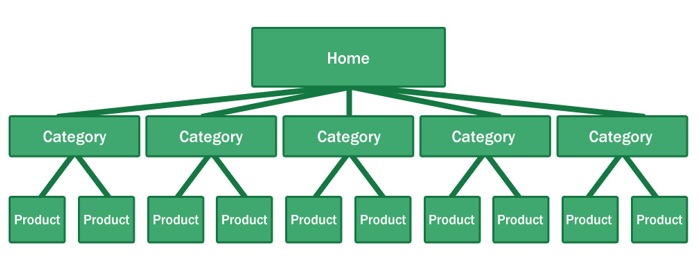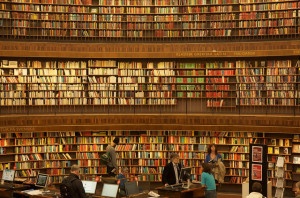 Internal links help Google. They can help your customers more.
Internal links help Google. They can help your customers more.
That’s why they’re important.
You want potential customers to spend as much time as possible engaging with your content
Internal linking allows you to turn your site into a library. You need to make it super easy for any visiting potential customers to be able to find and enjoy any content that could be of interest.
For ecommerce stores, internal linking is even more crucial. You have a whole bunch of product and category pages with variations of similar information. If you can find a way to show your potential customers where they can easily find more of your helpful content, you’ve got a much better chance of making a sale.
What are internal links?
They are pretty much what you would think. Internal links are those links which lead from one page of your website to another.
If you want a more detailed understanding – read on. You’ll get your head around the main concepts as we go along.
If you want to sink your teeth in to the technical aspects of internal linking, this post from Moz says it all.
We’re here to tell you why internal linking is so critical and how ecommerce stores can make it work. So stay tuned…
The 2 most important reasons why you need to use internal linking
#1 – You help users navigate through your website to find more and more engaging content related to the information they are searching for.
#2 – You help search engines index your content as they crawl your site and identify the theme of your content.
The 3rd reason why ecommerce sites can’t afford not to use internal linking
#3 – Ecommerce sites are big, with lots of pages. Lots of content relates to lots of other content. Internal links help you keep a visitor on your site for longer, guiding your potential buyer on a specific content path to purchase.
How internal linking helps search engines recommend your best work
Some of your pages have more “link popularity” than others. Simply, more external sites link to them as an authority source or important resource. Often your homepage, blog articles or landing pages can fit into this category.
This credibility is sometimes called “link juice”. By linking your less popular pages to those you own with big search engine respect, you can squeeze that link juice around your site and share the rankings love.
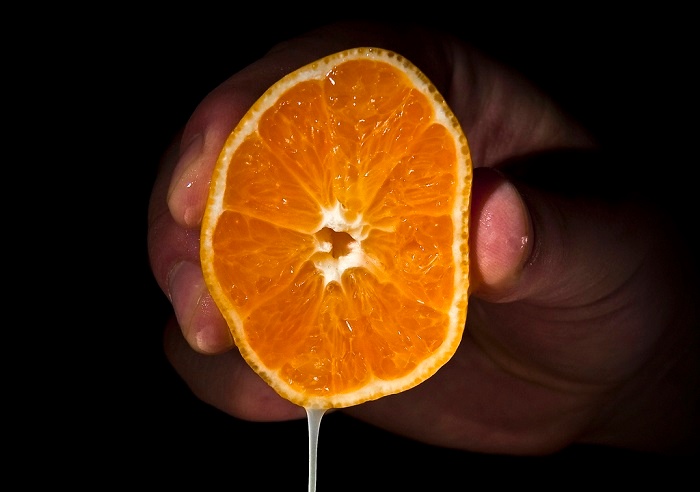
If any information on one of your webpages relates to another, do your best to add a link with a targeted keyword or phrase to help your customer find more helpful content and to help Google find more helpful content to recommend.
By using different target keywords to optimise each of your webpages you can avoid cannibalising your rankings for these terms. When you link internally, you can use these specific keywords to make it clear to Google and friends which of your pages is the one you want to rank for any given term.
That way, your customers and search engines can pinball around your site on an internal link drive content journey.
An increase in rankings and sales awaits.
The experts explain why you need an internal linking strategy
We gorillas aren’t alone in our love for the internal link. Here’s three ecommerce SEO experts to back up the big call we made in our headline (none of that online marketing clickbait headline disappointment here!)
#1. Erin Everhart, Digital Manager at The Home Depot spells it out in simple terms:
“internal linking strategy is designed to provide value to users rather than to game search engine results pages. The result is an internal linking structure that is intuitive to users and that naturally prioritizes the most important pages for the most relevant keywords.”
#2. Dave Davies, in his Search Engine Watch article, made a good point when he wrote the following:
“When you link in your content you’re telling the engine that the target of your link is so relevant and important that you want your visitor to simply be able to click a link and go straight there. Basically, that what you’re linking to is potentially so relevant that the visitor may want to stop what they’re reading and go to the next page.”
#3. Neil Patel, the SEO demigod, on internal linking in his Kissmetrics blog article :
“Content links are a strong signal to both the search engine and the user that the content you’re linking to is really good. Readers want that. Thus, internal linking is helping the reader. But you’re also helping your SEO.”
#4. The undisputed inbound marketing heroes Hubspot explain it like this:
“If you’ve heard that inbound links are like other sites voting for your content and telling search engines what your content is about, internal links are like voting for yourself and also letting the search engine know about your vote.”
Bottom line – there’s widespread agreement amongst the traditionally fickle SEO community that effective internal linking helps your customers first and Google second.
Just how we like it.
Make your website into a content library

Calculated internal linking can turn a one page, three minute website visitor into a 10 page, 30 minute convert. Every new visitor to your website is a potential customer. You want them to spend as much time as possible on your site. They’ve shown interest in the topic of your content, so why not point them in the direction of other resources and information they might be interested.
Pinball them around other pages of your site and show them you’re an authority source in their interest area.
Continue to entertain, educate and inform your new audience member as much as possible.
You dramatically improve your chances of conversion to email subscriber, customer or brand advocate.
What ecommerce sites can learn from publisher’s internal linking
News sites have shown the way in turning their site’s into easily navigated online libraries. One of our favourite exponents, Vox have come up with an innovative way to use internal linking to improve the user’s experience.
Vox uses ‘card stacks’ to give its readers context and help them ‘understand the news’.
Wherever someone is on Vox.com, a swipeable card stack can pop up to annotate what is on that page with contextual information typically sourced from previous stories.
The card stacks do what they say on the packet – they tell you everything you need to know about a topic. For Vox, its news items like Obama’s executive action on immigration and human exploration of Mars.
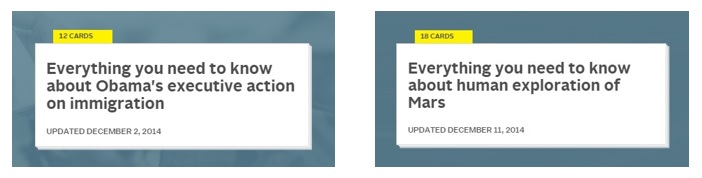
If you read one article on the ‘case for marijuana legalization’, you’ll want to check out Vox’s article on the case against. Why wouldn’t you click through to the next article about the status of marijuana laws in the United States?
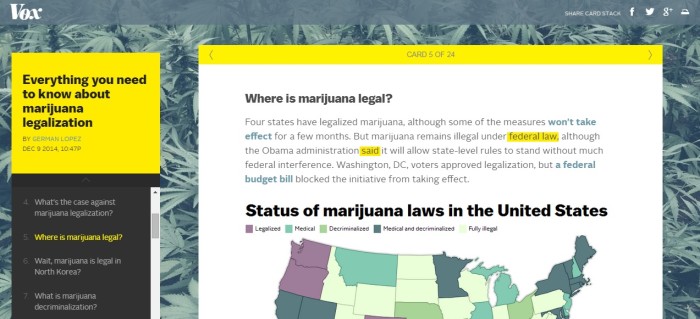
Suddenly you’re sucked into an entrancing information vortex of click by click by click learning.
“I think that the great waste in journalism is everything a reporter has done before today or the last issue of publication,” Vox editor Ezra Klein explained to Adage.
You probably have streams of content related to each blog article, product or image on your site, but chances are, you’re not giving the webpage visitor the opportunity to explore it.
It’s kinda like how Wikipedia rolls, just with a supremely superior design. And we all know how helpful Wikipedia is. And how often it shows up number one on search engine results pages.
Apart from helping site visitors to the full array of Vox’s relevant content, the card stacks have a compounding benefit to the publisher’s SEO performance.
The card stacks work as a content hub for a keyword that consumers might use to search for information on a given topic. So when Google crawls Vox’s card page, it sees 15 to 20 other pages with similar keywords, all linking back to the one hubpage. This tells Google which page is most important for the generalised term so that page’s rankings aren’t usurped by other related Vox articles.
Why ‘Content Hub Pages’ create internal linking SEO magic
Content hubs show search engines the most important page for a single search term or topic.
You want all of your Google juice for any given keyword going to one page, not little streams of it trickling out to a whole bunch of different pages on your site. One piece of content on page one of Google is a whole lot better than nine on results pages three to five.

By linking all of your content on a topic back to a content hub page, you’re showing search engines which page is boss instead of cannibalising your chances.
Copyblogger are one of the kings of content marketing education. They practice what they preach, and as expected, their internal linking strategy is straight out of the digital marketing textbook.
Almost every single blog post, ebook, infographic, podcast and online course that Copyblogger provide includes educational information about content marketing.
But only one of Copyblogger’s pages is optimized for the keyword “Content Marketing”.

That’s a landing page specifically designed to convert visitors to subscribe for a series of 7 ebooks on content marketing delivered via email. Every other blog post, webinar, infographic or other that relates to content marketing includes a link to this content marketing hub page. The same anchor text of the exact keyword “Content Marketing” is used every time.
Even if the title includes the term ‘content marketing, it will be optimized for a different long tail (more specific) keyword. You’ll see the post below is about content marketing, but the URL in red shows that the page is optimized for ‘customer experience maps’ to avoid cannibalising the content marketing hubpage’s rankings juice.
What Google hears: “All of these pages about content marketing are leading back to this one page. It must be super important. It must be the authority source on the subject. If someone is searching for content marketing, they’ll want to see this page.”
The results of an internal linking strategy?
Copyblogger’s Content Marketing hub page ranks number 3 for one of the most competitive search terms in online marketing.
- Number one is taken by a balding orange-clad genius and his Content Marketing Institute that coined the phrase in the first place.
- Number two is taken by our old friends at Wikipedia. I told you they were doing something right.
- Number three ain’t half bad. I’d wager Copyblogger’s internal linking strategy has a lot to do with it. But I’m only guessing.
You don’t have to take my word for it. I’ve got the stats to back it up.
Proof that strategic internal linking works
Econsultancy performed a fascinating study analysing the rankings performance of the leading UK publishers during the 2014 football world cup.
The results focussed on the stark divergence in the internal linking strategy used by The Daily Mail and The Guardian.
Interestingly, both sites established a world cup hub page in an attempt to continually draw readers back to the one key information bank.
The Daily Mail published a landing page for the World Cup early in the year, but got the tactics wrong in their implementation. This page peaked at number 4 for the search term ‘World Cup’ in the lead up to the event. But every subsequent article the Mail published served as a competitor to this hub page.

Instead of optimising each page for a separate variation on this keyword and linking each post back to the hub, Mail Online neglected to to push readers back to the landing page. The absence of strong internal linking means that Google had no idea which of the Mail’s pages was most important for the ‘World Cup’ search term. Each time a new article was published the strength of the hub pages rankings was diluted.
Below you can see Mail’s Google rankings for ‘World Cup’.
Each new article (yellow) overcame the World Cup hub page (pink).

Sam Silverwood-Cope, Director at PI Datametrics explained it this way to Econsultancy:
“Daily tracking shows that the landing page was usurped by individual articles which, due to the Daily Mail’s inherent strength, gained many external links as soon as they were published. This created significant and daily cannibalisation where Google was not sure which was the central World Cup page for the newspaper instead returning many different pages throughout the build-up to the tournament for that search term.”
Conversely, The Guardian had their internal linking strategy well trained to kick some SEO goals. The hub page was created with an end game in mind, as all subsequent related World Cup articles contained strong links back with the specific keyword “World Cup” used as the anchor text.
This leaves Google in no uncertainty. The Guardian is continually saying to search engines ‘this is another article about the world cup, but it’s about a more specific incident within the event – if your searcher just wants information for the general term, you need to send them to our hub page to browse’.
Econsultancy shows some of this internal linking magic in action:

The results are stark. The Guardian’s hub page was consistently on the front page of search engine results for the entire four month period measured.
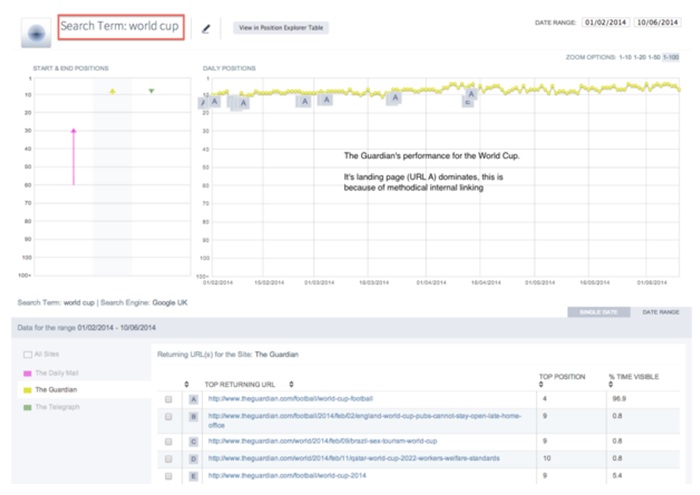
Internal linking can be the difference between the first page of Google or rankings oblivion for a crucial search term you’re targeting.
Big thanks to Econsultancy and PI Datametrics for the insights. If you’d like the full details of the study, jump on over to their post.
How does internal linking relate to sales?
You can lead a prospect from aware to interested > to researching > to comparing > to negotiating > to purchase > to repeat purchase.
Internal links, clear calls-to-action, landing pages and quality content are the tools of your trade.
You can use internal links everywhere. From your main navigation bar, to your body content, footer, sidebars… you get it – they’re everywhere. They don’t just help potential customers get around your site. They also remind search engines what your content is talking about.
How to improve your online store experience with internal linking
Specifically, there’s 3 main objectives ecommerce sites need to achieve with an internal linking strategy.
#1. Navigation
Make sure your visitors have a clear and simple path to travel through your website and find what they want. At the least, you need categorised links in the main header menu, sidebar and footers.
‘Breadcrumbs’ are also helpful to show your visitor where they came from and where they might want to head. I know we SEO folk have some outrageous jargon at times, but this one makes a lot of sense. It’s the whole Hansel and Gretel scenario – breadcrumbs allowed them to easily track where they had come from.

Browsing an online store can be tough. You have to navigate through numerous pages to search for your products, so without some help, it’s easy to get lost.
Without breadcrumbs on a product page, it’s difficult for users to efficiently browse a collection of items because there’s no way to go “one step up” in the hierarchy (to the product category), or return to a previous product list or search results page. This forces users to make drastic jumps (to select a top level category or perform a search), otherwise they remain stranded at your product page.
You can see how Australian surfwear e-retailer Surfstitch uses breadcrumbs to help users get a feel for the structure of the website and make an educated guess on where information might lie.
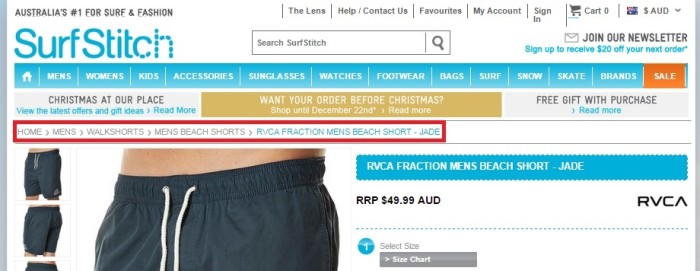
Breadcrumbs help orient the shopper, showing them the path they took to reach their current location. They give us another chance to guide our customer on the route we want them to take.
This point is less (directly) to do with SEO and more to do with helping your customers. That’s why it’s number 1.
#2. Distributing link juice
Your website homepage, is the strongest page on your website so it’s a good idea to link it to your other important content. This ensures ‘page rank flow’.
Most often, ecommerce sites have this covered. In addition, your homepage often receives the most external links from other sources – it doesn’t need much SEO help.
But important category pages, hub or landing pages and blog home pages are often left neglected by online retailers.
These pages are really vital. You need to continually link back to them where relevant throughout the content of other pages. This keeps reinforcing their importance to search engines
You can squeeze your Google cred out along a pipeline of links to give your best content a better chance of ranking well.
#3. Make sure deep pages within your site are indexed
Some complex ecommerce stores have many levels categories and sub-categories. In this case, important pages (often product pages) are located deep within the hierarchy of the site.
Internal links grab search engine bots by the hand and guide them down the path to find and index these pages. In fact, we wrote an entire article dedicated to helping you improve your ecommerce site architecture. You ought to have a read – it’s most of the most neglected areas of ecommerce SEO, and with the help of careful internal linking, you can make big rankings gains.
If you haven’t got an internal linking strategy for your ecommerce site, you’re probably missing out on rankings and customers. It’s not the most important aspect of on page SEO, but it sure can make a big difference.
Remember, think customer first, Google second. Use internal linking to improve your web visitor’s user experience, the SEO benefits will follow on naturally.
If you want a little extra help with the specifics, you’re in luck. We’ve put together a simple checklist to walk you through 20 of the most common ecommerce SEO issues and how to fix them.
Our team comes across these same problems week in, week out, so we thought it best to put together a DIY Ecommerce SEO Checklist so that you can find, fix and solve these problems yourself.
You’ll be happy to learn that internal linking is included!