YouTube is now the world’s second most popular website, after Google, with over 5 billion videos consumed by 30 million users every single day.
Wherever that much content is consumed, advertisers are sure to follow.
A recent study found that 78.8% of marketers reported YouTube as their most effective video marketing platform, beating Facebook with 58.5%.
If you’re advertising on Google and Facebook, and NOT YouTube, you could be leaving thousands on the table.
Plenty of advertisers put YouTube in the too-hard basket – between creating the ads, recording videos, building the campaigns, (the list goes on) it can feel like too big a time-suck.
But…
Did you know that YouTube Ads are run through Google Ads? Well, now you do.
By the time you finish reading this, you’ll not only know WHY you should be running YouTube ads but also HOW.
Why you should be using YouTube advertising in your digital marketing strategy
We could be here all day running you through the multitude of benefits of YouTube Advertising. Instead, here are the top 3 that you need to know.
#1. YouTube is the world’s second-largest search engine.
YouTube now attracts more than 2 billion users every month. Yes. That’s right. Every MONTH.
But what makes YouTube a search engine? Well, it comes down to user intent.
Users are searching for information or solution on a particular topic. Where the content is delivered based on video relevancy.
However, YouTube is also a platform for entertainment. Making it one of the biggest social media platforms around.
Don’t believe us? Well here are the top 6 social media channels, with YouTube coming in second to Facebook.
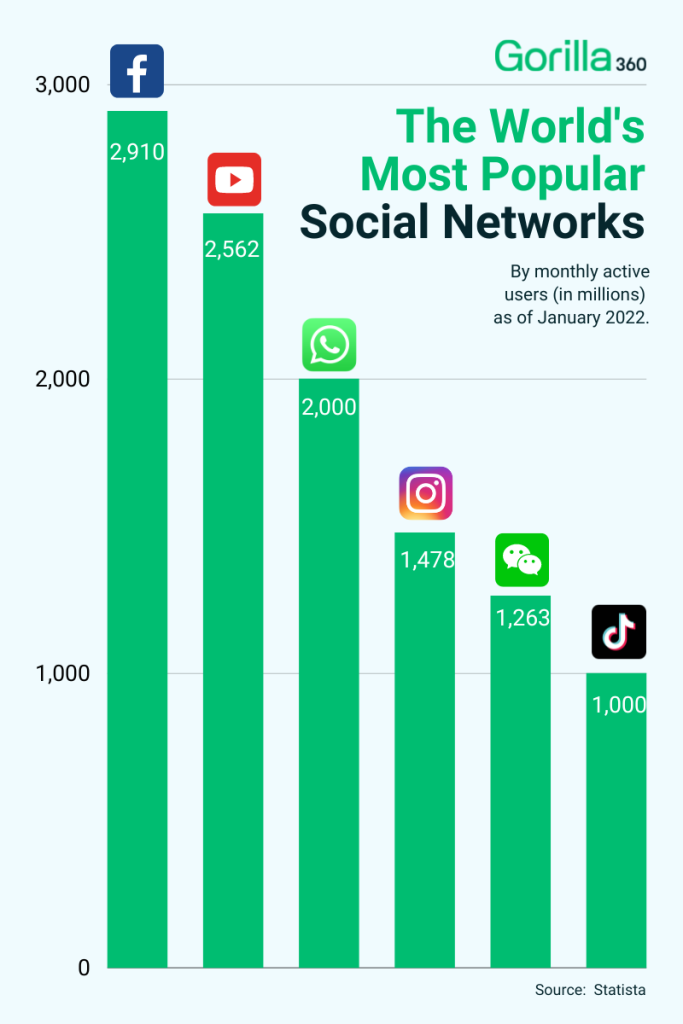
#2. Your target audience is already there.
YouTube is used by an extremely diverse range of audiences. So, it’s highly likely your target market is already using this channel – you’re just not taking advantage of it.
Whether your audience is searching for solutions to a problem, you can solve, or looking for their next funny cat video. They’re there.
Simply put, YouTube provides you with a MASSIVE audience that you can leverage to your advantage.
#3. YouTube ads are easier to produce than you think
YouTube is an amateur platform. And what does that mean?
Well, YouTube videos are produced by industry influencers, at home, often on a low budget. Hence why amateur-style ads work so well – they’re more relatable to the user.
Your ads don’t have to be sleek to be successful.
If you have a smartphone, and the help of a free editing platform like Canva, you’ve got the means to make an effective ad, with no fancy pants equipment required.
#4. Bonus points if you are already running Google Ads
If you’re already running Google Ads, you’re ahead of the game.
YouTube ad campaigns are managed through your Google Ads account, as you would any paid ads campaign.
AND because everything is run through the same account, you already have audience insights.
This means you can target users based on their interests, search behaviour and demographics, using previous account performance metrics.
Essentially, you have an advantage from the get-go, knowing which audiences convert.
Making your life a whole lot easier.
How does YouTube Advertising work?
YouTube takes into account what users are searching for, which is what makes it such an effective platform to advertise on. It has INTENT.
Google will take into account a user’s:
- Search history – Both Google & YouTube
- Ad settings
- Watched videos
- Gmail Account info – Providing demographic data.
It’s a bit ‘big brother’ we know. But, that’s how the advertising game works.
For the USER it ensures they see relevant content.
For your BUSINESS, it means highly engaged audiences.
YouTube Ad Types
YouTube offers the following ad types:
- True View Ads
- Non-Skippable Ads
- Bumper Ads
- Non-Video Ads
#1. TrueView Ads
If you’ve ever watched a YouTube video, you’ve seen TrueView ads. These are the ads shown before your video starts, with the option to skip.
While you’re just getting started, these will be your best friend.
- More flexibility for HOW you promote your products or services e.g. how-tos, testimonials.
- Your audience can choose to skip.
- They’re cost-effective, as you’re only charged for an action taken*, not a skip.
*(like a click-through or watching more than 30 seconds of the ad)
But I know what you’re thinking – “I always skip these ads”.
Well, users who ARE interested and watch your ad all the way through, are 23x more likely to visit your website.
And, if they skip your ad, you don’t get charged.
So, if you’re not charged unless they take an action, what do you have to lose?
Now, there are a few different types of TrueView: In-Stream, In-Feed and For Reach.
Here’s a summary to help you choose the right format for your campaign.
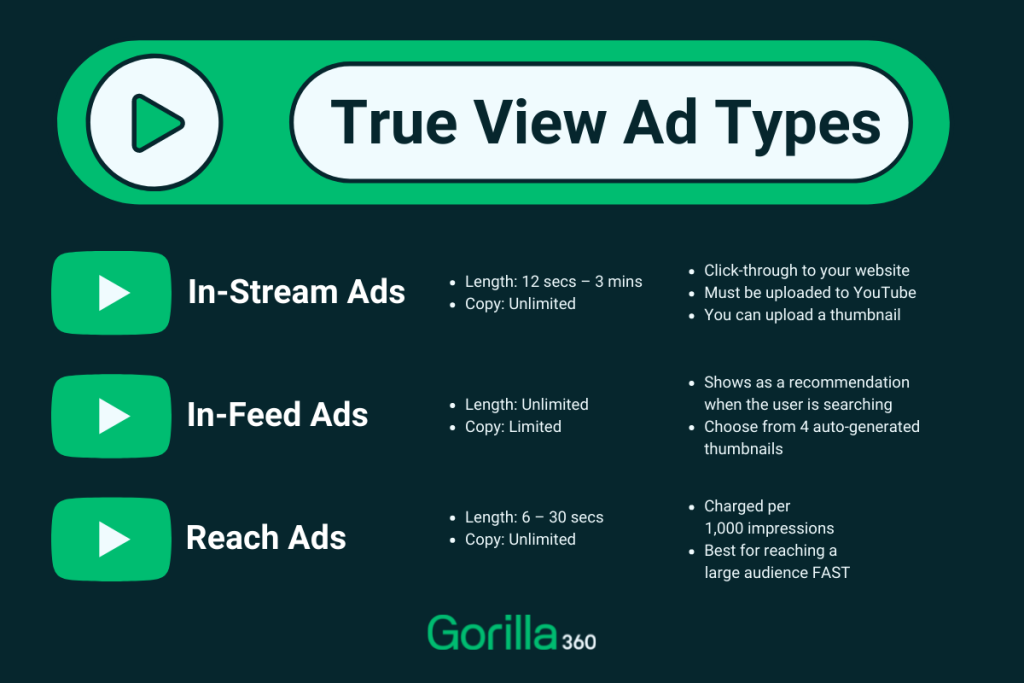
Example Of An In-Stream Ad
Example Of In-Feed Ads
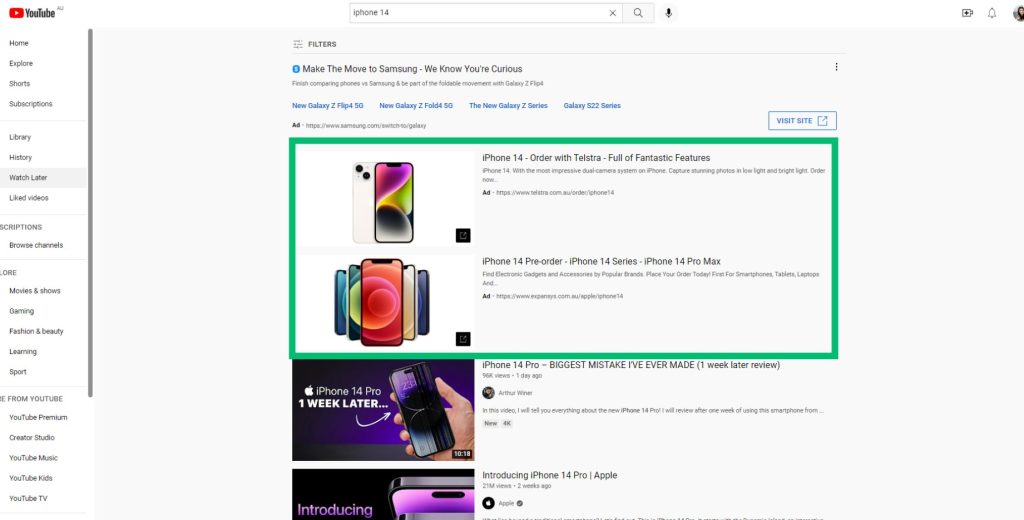
Best for: Your objective is a mixture of brand awareness and click-throughs to your website.
#2. Non-Skippable Ads
So, non-skippable ads are arguably the most annoying ad type – but they do get the job done.
We recommend only using non-skippable ads with more informative content that requires a build-up.
You can choose to have non-skippable ads play pre-video and/or mid-way. This makes them a great option if you want to create a storyline, with multiple frames.
And what makes this a good non-skippable ad?
Well, the key selling point is clear within the first 15 seconds. They also acknowledge you can’t skip this ad. Then the dog comes in. And who doesn’t like funny animal videos?
So an ad that can often be very annoying for the user, in this case – is funny, easy to digest, and creates a positive brand experience for the user.
If you’re considering this ad type, we have a few recommendations first:
- Keep it short, no longer than 20-30 seconds.
- Get the hook in – kick off straight away with WHY your product or service is relevant to the viewer.
- Make your content hyper-focused – be as specific and detailed as possible and stay on-message.
- Ensure your message is audible. If the user decides to jump on their phone or perform a task while your ad plays they’ll still hear the message.
Best for: Brand Awareness as you only pay for impressions with this style of ad.
#3. Bumper Ads
Essentially, the less annoying sibling of non-skippable ads.
Bumper ads are short and to the point (max 6 seconds).
Why would you use this style of ad? Well, they work well in conjunction with non-skippable ads.
An example…
You have a 30-second informative non-skippable ad play at the beginning of the video.
THEN a 6-second snippet play at the end of the video.
Essentially book-ending, boosting brand recall.
Best for: Once again, you only pay for impressions. So suited to brand awareness.
#4. Non-Video Ads
Do you have a low budget? Or not ready to take a deep dive, just looking to dip a toe in?
Well, non-video ads are the way to go.
This ad type falls into one of two categories:
- Display Ad – Consists of an image, text and CTA. Featured on the side of the video.
- In-video overlay ad – Banner located at the bottom of the video.
Example Of A Display Ad
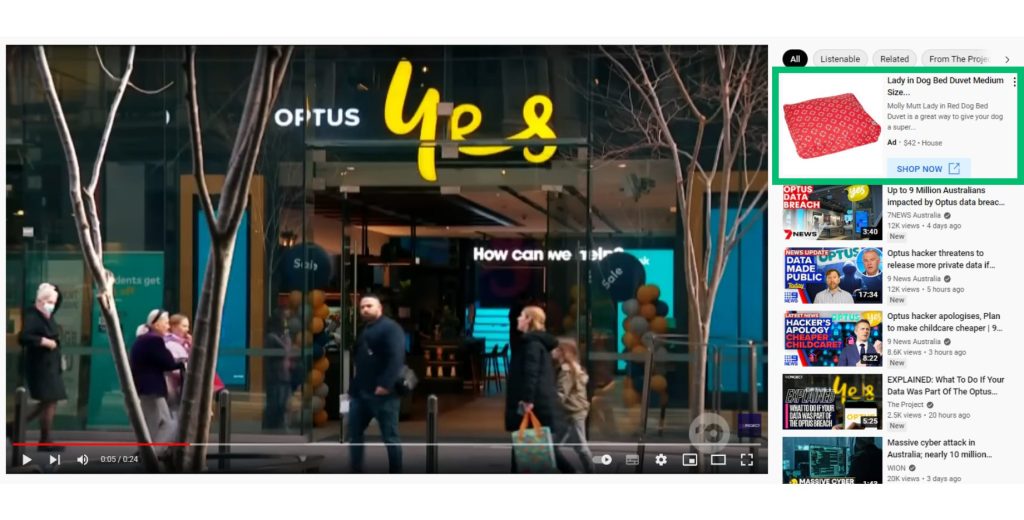
Example Of An In-Video Overlay Ad
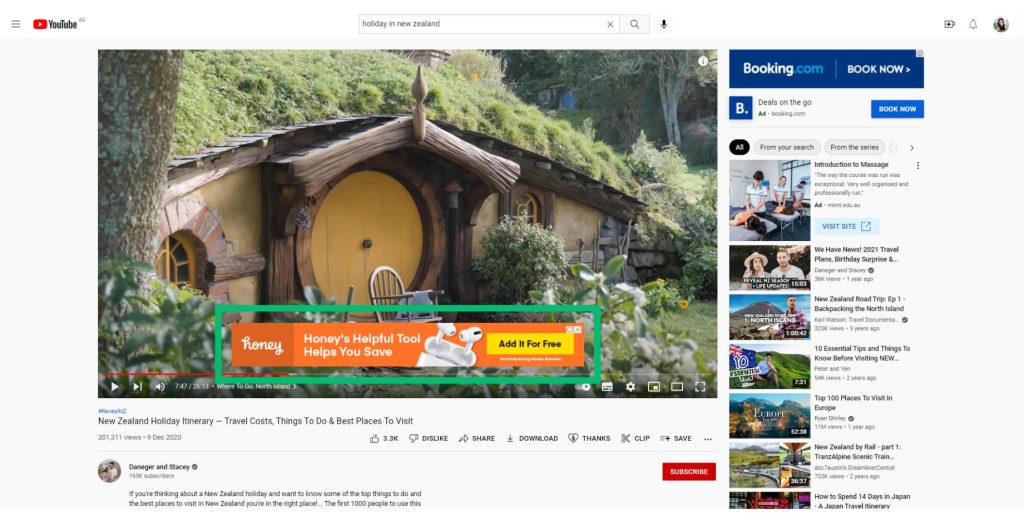
Best for: Low budgets looking to increase brand awareness.
YouTube Ad Specs
It’s crucial to know your ad specs before you get started with YouTube Ads. Simply put, if your ads are the wrong dimensions, they will not upload.
To make it easy, we’ve summarised the specs below for each YouTube ad format.
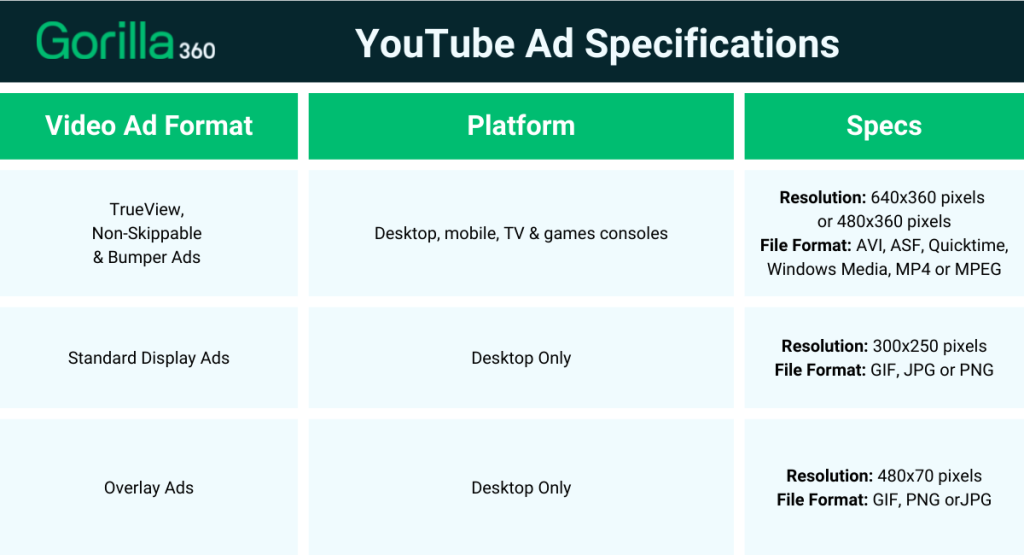
It’s also important to ensure the user has a have a positive experience with your brand, with:
- Clear text messaging
- Correct resolution
- Optimised for each platform
How much to spend on YouTube Advertising
Well, this depends. (I know, not the answer you were looking for, but bear with me).
We recommend no less than $300/month – as you need to provide Google (who will manage your YouTube Ads) with enough budget to effectively deliver your ads and learn who is the most relevant audience to your campaign.
The maximum? Well, whatever you can afford.
Here are the top factors that will come into play when determining your monthly YouTube advertising budget.
- Your advertising campaign goals.
- The upfront costs associated with video ads.
- The type of ad you’re running.
- Your advertising audience targeting.
- Your daily advertising budget.
And, here are the average YouTube advertising costs to consider.

So, taking all of this into account, you’re probably still scratching your head about where to start.
Well, the best way to start is low, with a minimum of $300/month, and build up from there.
You can always increase your budget incrementally while keeping a close eye on your campaign metrics. (Which we’re about to explain below).
How to Setup a YouTube Ads Campaign in Google Ads
1. Log in to Google Ads.
2. Navigate to “Campaigns”
3. Click the blue + button, and select new campaign.
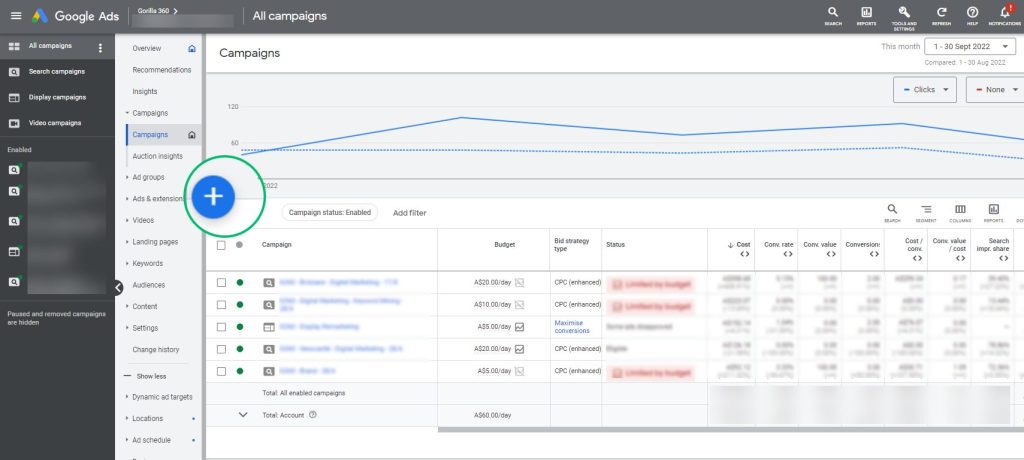
4. Select your campaign objective (determined by you) and campaign type (this will be video).
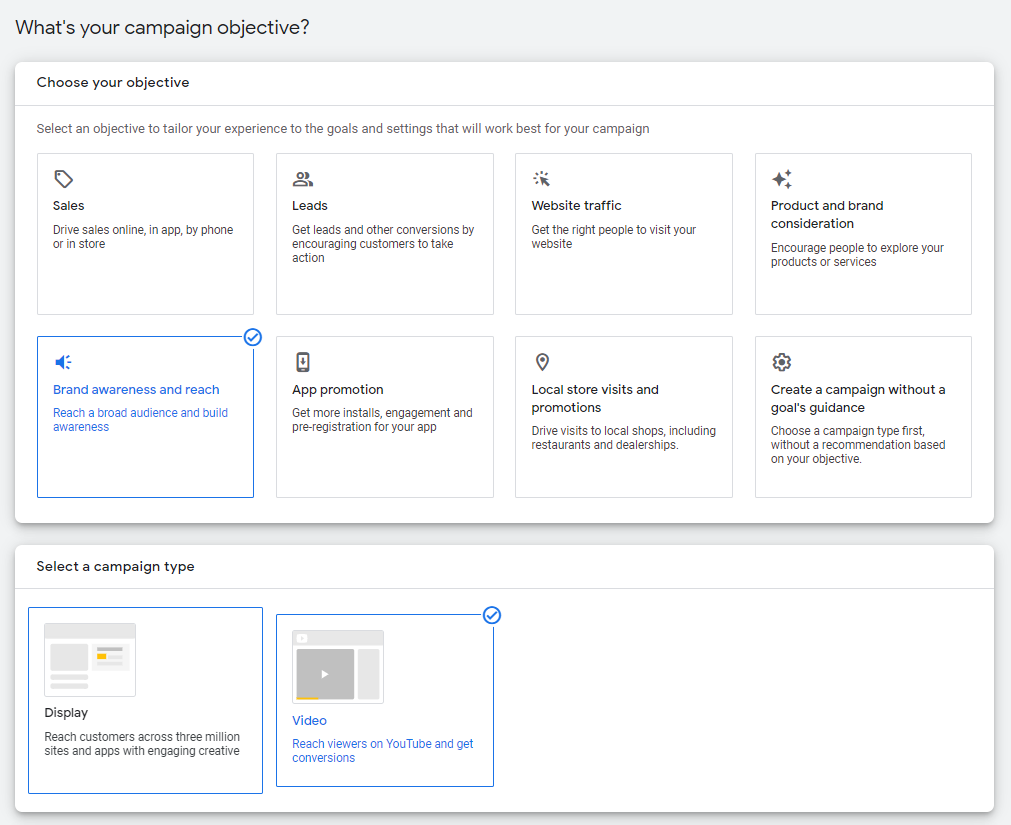
5. Select the subtype (narrowing down your goal) and what type of ad you want to run.
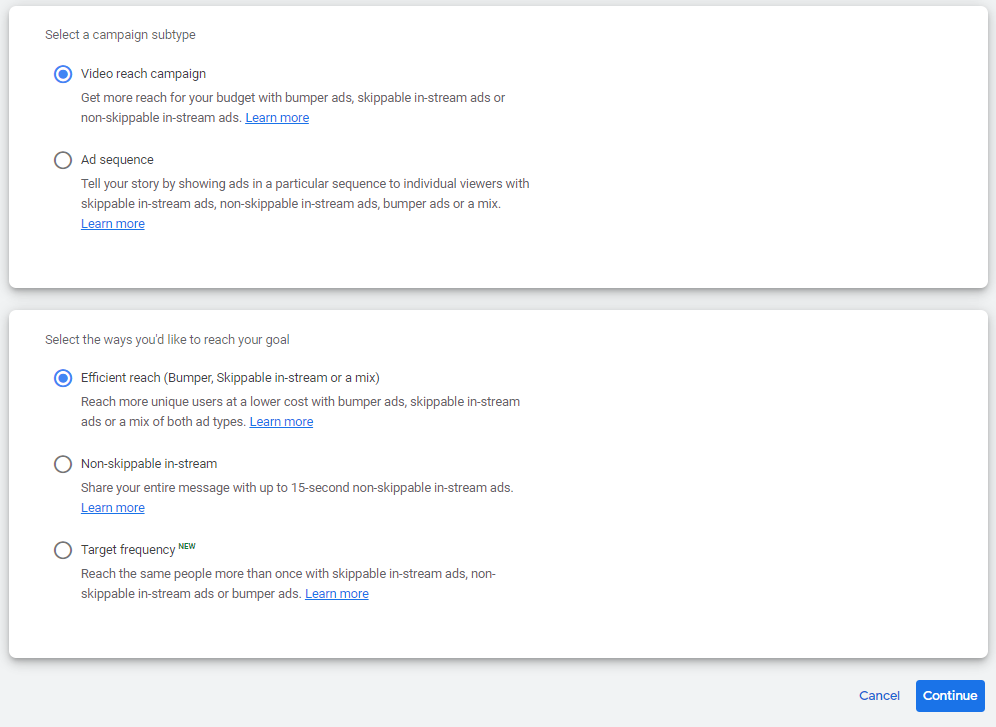
6. Now, we’re going into the nitty gritty of optimisations where you will select your budget, audiences and Ad.
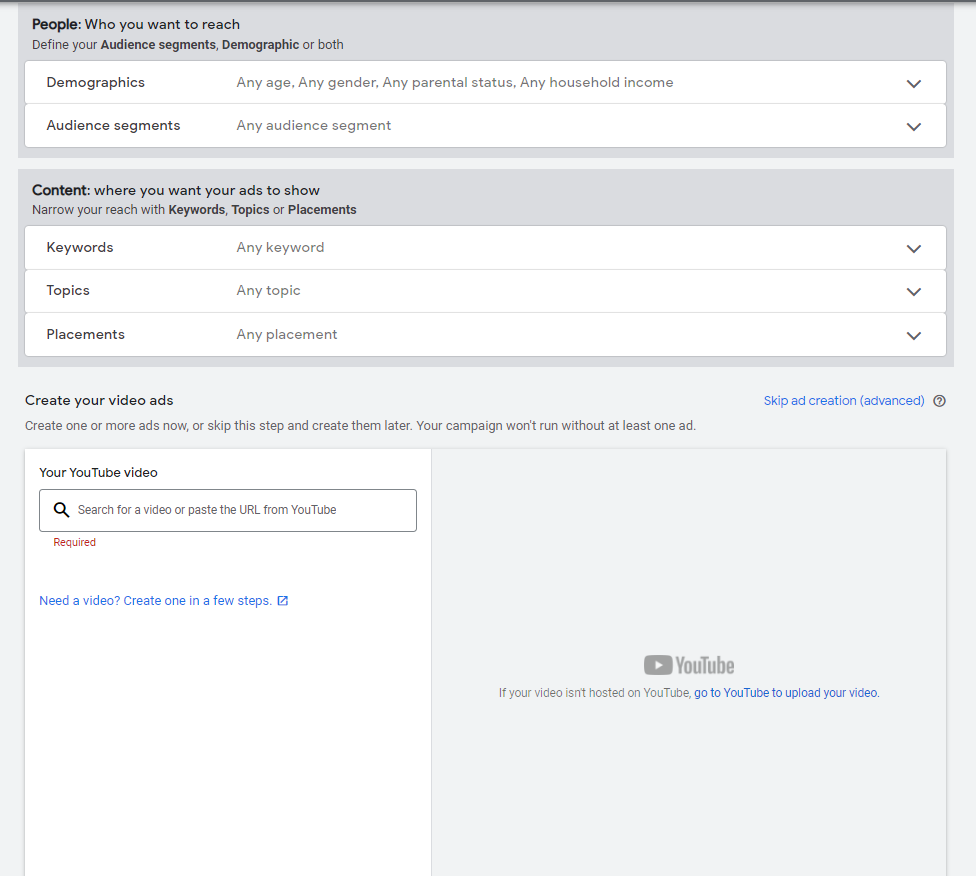
And that’s it! How easy was that?!
Top Tips: Setting your YouTube Ads Campaign up for success
There are 3 key steps to building your YouTube campaign from the ground up in Google Ads.
Step 1. Set your goals and metrics
Ask yourself: What do you want to achieve? This will determine not only your campaign objective but also what type of ad you will use.
- Brand Awareness/Reach – You want to generate buzz and show your ad to as many people as possible.
- Leads – You’re looking for conversions e.g. sign-ups.
- Website Traffic – You want to drive qualified, ready-to-buy users to your site.
- Product/Brand Consideration – You want in-market audiences to consider your brand or product.
Now, when it comes to metrics, this is where the jargon comes in and a bit of know-how goes a long way.
You can look at all the metrics under the sun, but we only want to focus on what’s important to your campaign goals.
Here is a summary of metrics you should be paying attention to (and why).
You’ll notice some metrics have no benchmarks set. This is because they’re dependent on what you’re willing to pay for that outcome.
For example…
If your goal is brand awareness, reach and impressions will be your KPI metrics.
Therefore, CPM is your cost metric – where you should optimise your campaign based on lowering your CPM in order to generate as many impressions as possible within your budget.
Hence why we recommend spending at least $300/month, as this will give your campaigns just enough spend to work with.
Broken down, based on the above example of brand awareness, this would look like the below:
Budget – $300/month
CPM Benchmarch – $3.53
→ (3003.53) 1000 = 84985
Estimated Impressions – 84,985
Step 2. YouTube Audiences: Setting yourself up for success
The trick with audiences is to be specific enough to drive relevant traffic to your website.
But…
Broad enough to ensure you reach as many potential customers as possible.
So, how do you target the right audience? Objectives.
The targeting method, or combination of methods, is based on your objectives, or what you want to achieve.
You can choose from the below targeting options, using just one or multiple:
1. Keywords
This will ensure your ad shows to the most relevant audience. Say for example, you wanted to advertise skate clothing. You should be targeting keywords such as “skate tricks” whichwill put your ad in front of relevant users, who have an affinity for skateboarding (and skate clothing!).
2. Placements
You can target specific YouTube videos and websites, based on topics which are similar to your ad content. For example, a user who’s watching a video on why they’re getting no impressions on their Google Ads campaign, might see an ad pop up with a free Google Ads Account Audit.
3. Remarketing
Google Ads will have audiences made up of users who’ve previously visited your website. You can then re-target these users on YouTube, knowing they’re highly likely to convert.
4. Topics
Targeting videos that cover topics relating to your offering – these can be in-market (Reach users based on their recent purchase intent) and/or affinity topics (Reach users based on what they’re passionate about and their habits/interests).
5. Custom Intent
You can target users based on specific keywords they’ve searched on Google.
6. Demographics
Utilise age, gender, household income, marital status, education and other demographic targeting.
Step 4. Track your ad campaign
Okay, so your campaign is ready to go, but how do we know if it’s working or not?
Well, that’s where your Google Analytics goals will come in. You’ll need to link your Google Analytics account to Google Ads and import these goals.
You will also need to link your YouTube channel (of course), which follows a similar process.
Now, when your ad generates a conversion, it will show up in Google Analytics.
Step 5. Optimise your YouTube Ads
Setting yourself up for success will require consistent optimisation.
Now, consistency doesn’t mean every day. Every 3-7 days is fine. Remember, ad data takes time to show up, so checking your ads every single day might not give you an accurate reading.
What you need to optimise varies based on metrics and your goals.
Tip: The metrics table we provided earlier in this post will be your best friend as well as Google tips for optimising your video campaigns.
And don’t forget, YouTube itself is a valuable resource. You can use it to find up-to-date info on what other industry influencers are optimising with their YouTube campaigns.
Now, it’s down to you!
You have everything you need to set up your first YouTube campaign, so what are you waiting for?
Keen to learn more about Digital Marketing? Take a look at one of our other blog posts, where we cover everything from Google shopping tips & tricks to product page optimisations.
