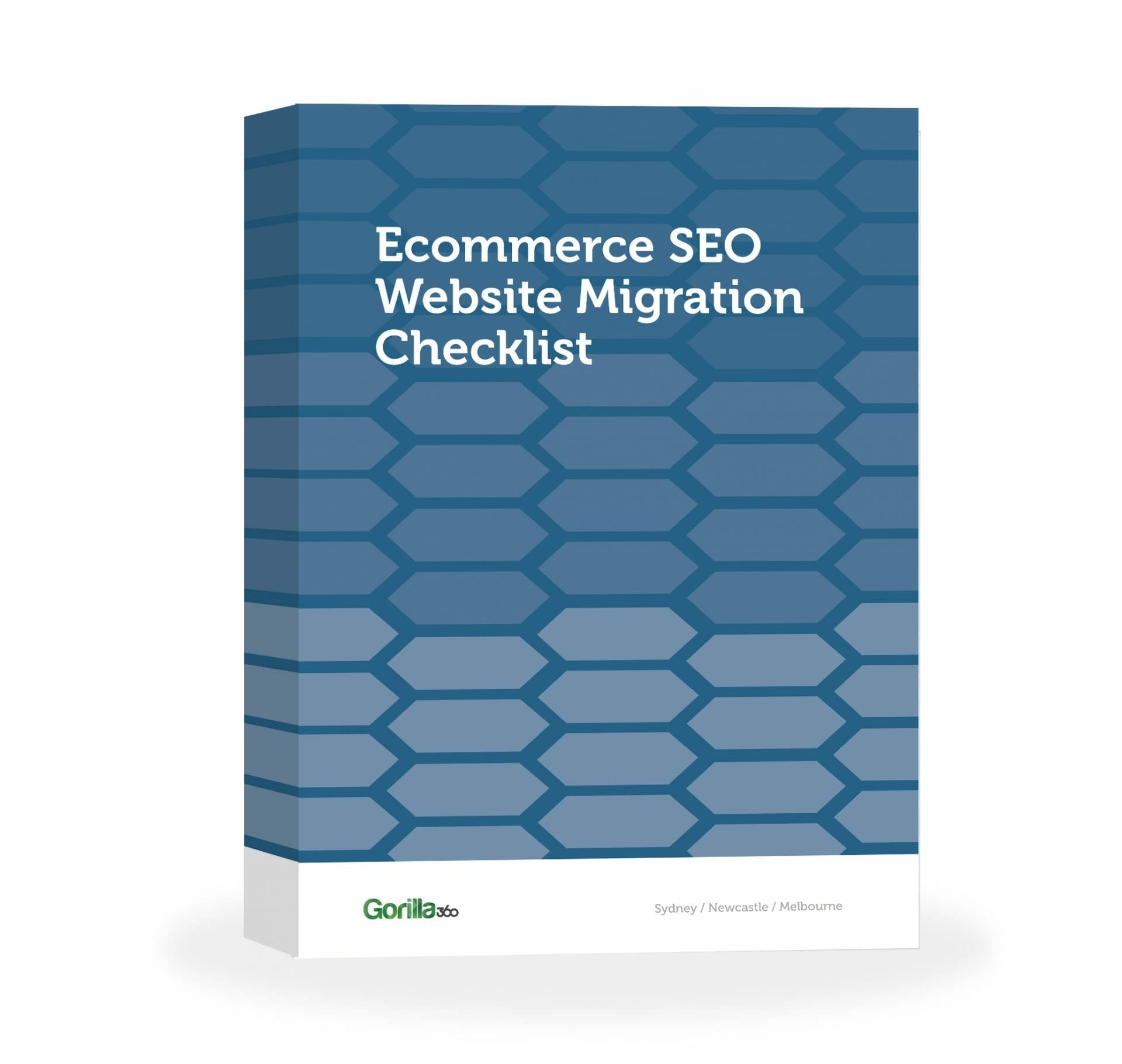There comes a point in every ecommerce website’s life when it’s time to grow up.
Things start to change, you’re maturing fast, and your old body just isn’t right anymore.
What you had before worked when your brand was young and naïve. But times have changed.
You need to evolve – to be bigger, better, stronger… it’s time for a new website.
We don’t mean to alarm you (but you probably already know) – but this can be a period of sheer horror.
Crippling stress, skyrocketing costs and ever-bloating deadlines are a potential site migration side effect.
If this is your first migration rodeo, you need to prepare yourself for the horror-riddled sleepless nights.

The last thing you can afford to forget during your new site’s development is search engine optimisation.
Just after you’ve overcome the monolithic task of migrating your site to a new platform, you won’t have the mental resolve to deal with an SEO catastrophe.
But there’s no going back.
You can’t just shield your eyes and pretend it won’t matter.
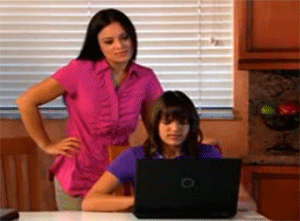
The pillaging of your search referral traffic will still be there waiting for you.
I want to take one stress out of your work life during this challenging time.
I’ve got the war stories behind me from managing a bunch of online store site migrations – so by now I know what works and what doesn’t.
I’ll walk you through the most important tasks you need to complete before, during and after your new site launch to make sure your new online store’s SEO performance is maximised.
Short On Time? Your Skim-Read Summary:
Too busy to read the whole thing? We get it: logistics, synergies, KPI’s – all that stuff. Here’s the skim read version. You really should read the whole article though…
You can click on the dot point that takes your fancy and head straight to the relevant section.
The 5 key stages of a successful ecommerce site SEO migration
I’ve split the entire process into five key stages to help you manage the expectations of your project:
#1. Planning
#2 Implementation
#3. Pre-Launch
#4. Launch
#5. Post-Launch
We’ve also predared a printable PDF version of this post that you can refer to throughout your migration project.
You can Contact Us Today, and share it with all stakeholders involved.
Non-SEO pro’s should not try this at home
If you’re not a search optimisation specialist, you need to leave the practical side of this process to the professionals. There’s too many moving parts. The time and opportunity costs involved in this project means learning how to do it will not be a profitable decision.
This explainer is intended for ecommerce marketing professionals.
I’m not going to give you all the tools, resources and know-how you need to implement a successful site migration.
Instead, I want to help you confidently manage the process.
You’ll need to understand the planning requirements for a successful migration to inform your internal development team, any SEO consultants or agencies, and your boss.
#1. Planning your ecommerce site migration
Bring in an SEO specialist
Bring your SEO agency, consultant or in-house resource in at the planning stage. SEO recommendations are required early to make the migration process as smooth as possible.
Allow your SEO to liaise with designers as early as possible. It’s important to rule out design elements that negatively effect SEO at the wireframe development stage.
Prioritise customer experience over SEO and design.
Remember the overall objective of your migration – you want to attract, convert and retain more repeat customers.
Don’t fall into the trap of adding the latest technology, functionality or design if it hampers UX.
Vet CMS’s for SEO performance
Consider the SEO ramifications of each potential CMS platform before you make a decision – Some ecommerce providers are better than others.
Get your SEO partner to perform a rough audit of sites using the CMS platform you’re considering, and try to contact actual customers to gauge their experience.
Make sure you consider the ideal period to make the transition.
Don’t even think about October to December. Christmas shopping doesn’t mix with web migration problems. January can be ideal, unless you’re a seasonal business with a big summer season (or winter for the northern folk).
Find the ideal time
Give yourself a nice big buffer zone.
Site migrations are monstrous beasts – they tend to blow out of expected proportions. You don’t want to be left with an unreasonable deadline cramping the quality of the project, so build in some breathing space.
Compile all forecasted tasks into one place that can be shared between all internal and external stakeholders – this will make communication, delegation, file sharing and meeting scheduling a whole bunch easier.
Prepare a project management process
Set conservative milestone dates, and clearly communicate expectations for the project.
After developing an exhaustive task list, you’ll have a greater understanding of the time needed to complete the process.
Write a list of every possible task your team can think of. Itemise and group tasks as much as possible, and do your best to assign responsibilities and timings. Build in flexibility to keep this task list fluid.
We use Asana for all of our team management, and for collaboration on migration projects. Asana works well for us, but Trello, Slack, Basecamp, or other providers might work better for your team’s working style. Whatever you choose, make sure you have training and education resources at your disposal to ensure your team use the tool effectively.
Split up the major chunks of the process between your team’s experts. Assign a project manager for SEO, design, development and customer experience. Make sure you keep the latter in house – you’ll understand the needs of your audience better than anyone else.
Delegate specialist and unskilled tasks
Get rid of unskilled, repetitive tasks. There’s a lot of time-consuming aspects of a site migration which you almost certainly shouldn’t be doing. Focus on the important tasks, and use a temp, or virtual assistant (you can find really cost effective and efficient partners through Elance or Odesk).
Consider offering a paid digital internship to help your team with ad hoc and low skilled jobs. Assiting on a site migration is invaluable experience for a digital greenhorn, and you might find yourself with a future superstar in the making after the project.
Determine goals and approach
For very large websites it might be impractical to redirect every page on the site. In this case you might elect to prepare a redirection plan for the top 1000 URLs only (or the right number for your circumstance).
You can determine a strategy by analysing 1) top landing pages in Google Analytics 2) top backlinked pages via Webmaster Tools or an SEO tool. Often a very large percentage of a website’s traffic will be coming in via a relatively small number of pages.
Will you be using a redirection extension/plugin to manage redirects or will you be working with htaccess file? Large scale projects with mass redirections can be streamlined with the help of a plugin, otherwise your SEO team and your developers should know how to handle the migration with a htaccess file.
#2. Site migration implementation
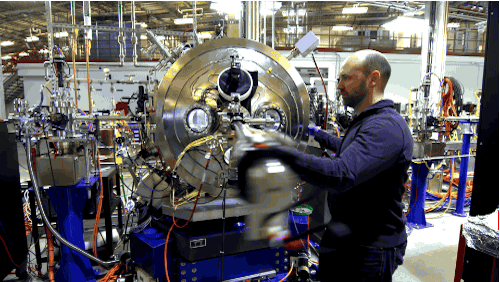
Ecommerce site migration projects are scary.
This is kinda what it looks like inside the box.
Just as a rebrand strikes fear into any marketing manager – moving an online store to a new platform is a prospect to keep the most experience SEO pro’s awake at night.
If you don’t have an internal SEO resource with a track record managing these projects – take the short term cashflow blow to hire an external specialist. You’ll save yourself the nightmares, rankings punishment, and huge costs involved when things go awry.
This one sits firmly in the wheelhouse of an SEO expert.
A site migration project carries too much risk to try and hack your way through the process without experience and specialist knowledge.
It’s your job to make sure the project runs smoothly, and all parties are aware of their roles, responsibilities, timelines and expectations.
Our Ecommerce SEO Site Migration Checklist will help.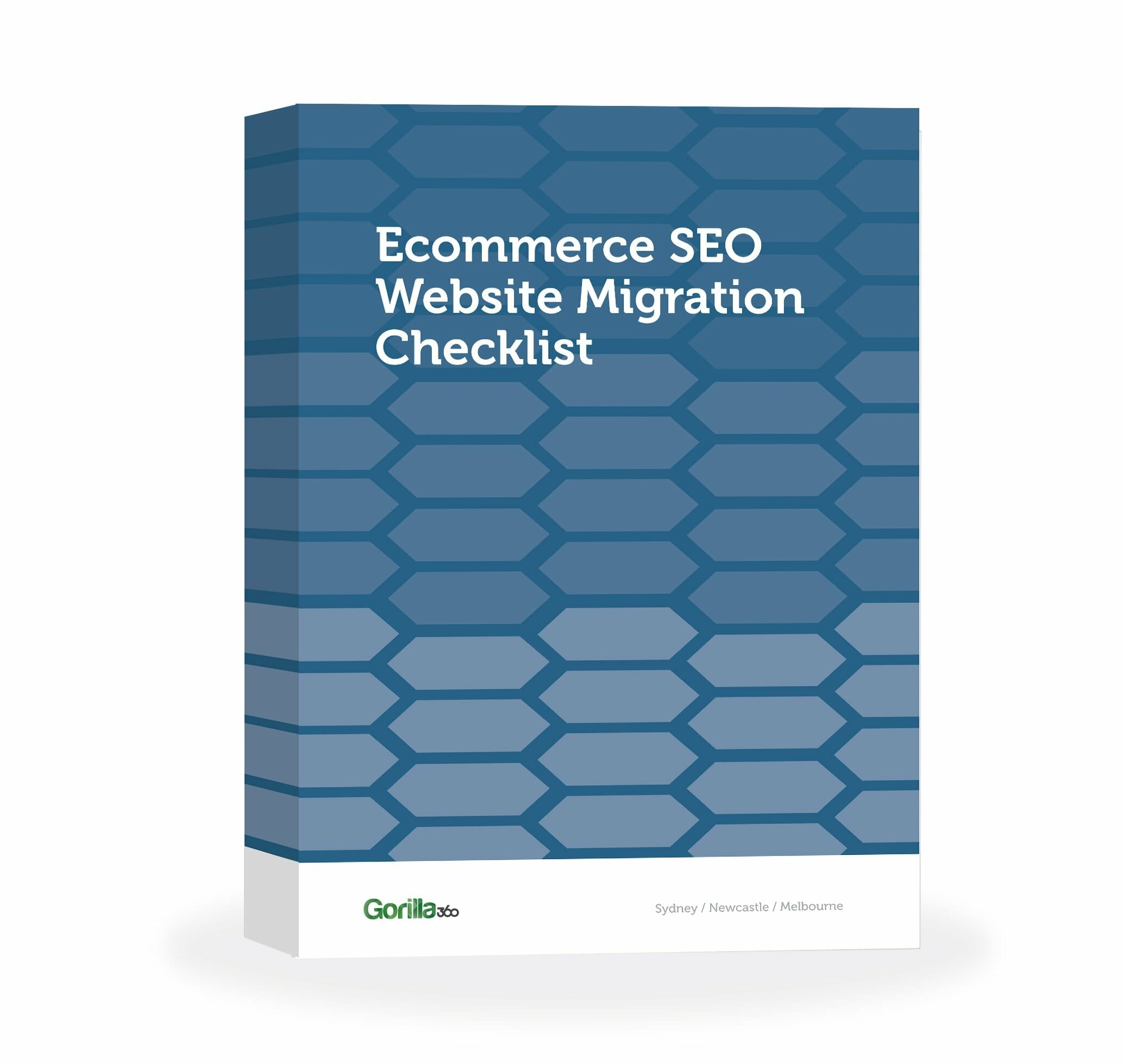
Download And Print Your Migration Checklist
We’ve compiled the major tasks you need to manage into one simple printable checklist.
You can use this PDF to schedule your project and assign responsibilities to your team.
The best implementation resources
If you, or your migration team are looking for info on the nitty gritty, there’s plenty of good stuff out there to help you through the maze that is a site migration.
We don’t want to remake the table on this one.
Instead, I’ve pulled together a list of the most reputable and comprehensive resources on the topic of ecommerce SEO site migration.
-
How not to botch your website migration – Andrew Youderian’s Ecommerce Fuel is an online landmark for any online retail professional. His guide to managing a cart migration process is both well-informed, and easy-to-digest. Andrew’s been there and done it too, with 3 redesigns under his ecommerce black belt.
- A prioritised web development & site migration SEO checklist – Tim Aldiss is the Director of Think Search, one of the UK’s most respected SEO agency’s based in the British digital heartland Brighton. He is also a regular contributor to Econsultancy, and this guide to managing the finer details of an ecommerce migration is second to none when it comes to online retail specifics.
- SEO site migration tips for your e-commerce store – Barry Dyke is an Account Manager at Digital Third Coast, a Chicago-based agency focused on SEO. Prior to his current role, Barry worked as an SEO Specialist at ecommerce cart provider Volusion. His article is relatively brief, but he covers some specific ecommerce consideration the other resources here don’t touch.
- The most exhaustive guide to site migration for SEO’s on the internet – okay so I changed the title on this one. Moz, and author Modestos Siotos are far too humble to be throwing around grandiose statements like this one. But if you’re looking for hardcore technical information to help you implement a successful site migration – you simply need to read this piece. Modestos is another Brighton SEO native, working as a Technical Director at global digital agency iCrossing. The man knows site migrations. Read and learn.
#3. Migration pre-launch tasks
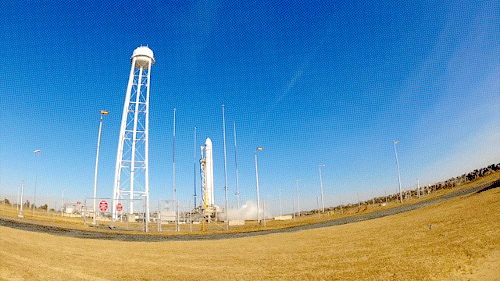
Educate your development team on SEO requirements
To prep for a smoother migration, make sure your SEO helps your development team to understand ‘.htaccess’, ‘mod_rewrite’, and ‘ISAPI_Rewrite’ files. You will need to understand how to use them in order to issue 301 redirects and rewrite URL’s. If all of this sounds reads like a foreign language to you, we promise, your SEO pro will understand.
If your old URL structures are already human and SEO friendly, try to keep them the same on the new website. It will make everyone’s life a lot easier.
If your URL’s remain the same, you don’t need to issue 301 redirect. For larger sites, this saves a whole bunch of time, money, effort and angst.
Setup a site performance monitoring plan
Before launch, work out how you will evaluate the new site’s SEO standpoint against the legacy site. You need benchmarks that allow you to pinpoint and troubleshoot problems.
Work out the analytics mechanisms you need to be set up before launch. Assign responsibilities to monitor it.
Predict any potential hot spots, and set up some contingencies with your SEO team in advance.
If you haven’t already, set up Google and Bing Webmaster Tools. Google allows you to send a notifcation when you’re changing domain names (if necessary), and you can monitor your site prior to, during, and after a migration. It’s a really undervalued measurement tool.
Gather key metrics and trends to compare the current site with your new one. Include natural search traffic, search engine rankings on important keywords, page load times, and number of indexed pages.
Manage expectations for your new site’s performance. Set realistic traffic and rankings targets. Some Page Rank will be lost with 301 redirects. This isn’t a gamechanger for your most prominent, well-linked pages, but deep pages ranking for long-tail terms can be affected.
Remember to prioritise customer experience above traffic and rankings.
There’s no point attracting streams more prospects to your new site if you convert even less than before into loyal customers. Set up your targets to reflect this objective.
Prepare an XML (and HTML) sitemap
Make sure you prepare an updated .XML sitemap for your new online store just before you launch. You need this to submit to search engines after you go live to let the crawlers know they can start reading your migrated site.
Many CMS platforms will have their own tool/system for generating XML sitemaps – so this might be down automatically for you. If that’s the case, make sure you check it thoroughly to ensure all pages are being listed.
There’s a plethora of tools out there to help you generate XML sitemaps manually – but in this day and age it’s not a great option – you want your sitemap updated dynamically when you make changes to your website.
For larger websites (50,000+ pages) you should utilise a sitemap directory, with multiple ‘sub’ sitemaps. This may be divided into categories, products, blog posts, static pages, etc.
Prepare a HTML sitemap of key pages as well. This is a page on your website that lists important pages – it can help your visitors find a specific page or info source, and it often resides in your footer menu.
#4. Launching your new online store

Measure rankings
This step should ideally take place as close as possible to launch. Save a detailed rankings report, with data on as many keywords as possible.
Take note of your current positions and keep a record of the ranking URLs as well. This will help you cross reference later on. SEM Rush is a good tool for looking at visibility across a range of ranking keywords.
Tell the search engine your new site is live
Submit your updated XML sitemap to Google & Bing Webmaster Tools to notify each of your new URL structure.
Find and fix any broken links.
Test your htaccess file configuration and mass redirection extension.
Confirm installation of Google Analytics/Tag Manager and Webmaster Tools.
#5. Post-launch migration management

Update your most valuable backlinks
Using 301 redirects on your links will cause a slight drop in your link juice. Once the new site goes live, get your virtual assistant of intern to manually request external link updates to the new URLs. You can set up a simple email template to make this process more efficient. You’ll also need to update all important internal links to their new addresses.
Use your migration checklist to help you on your way
Follow the steps we’ve outlined throughout each of the five key project stages and you’ll help avoid an SEO debacle.
Contact us to get our little SEO Migration checklist helper to guide you and your project team along the way.
If you have any specific questions related to your online store – I’m only a tweet away. DM me, and I can jump on an email thread to try and work things through with you.
Good luck!
You won’t even need it though 😉